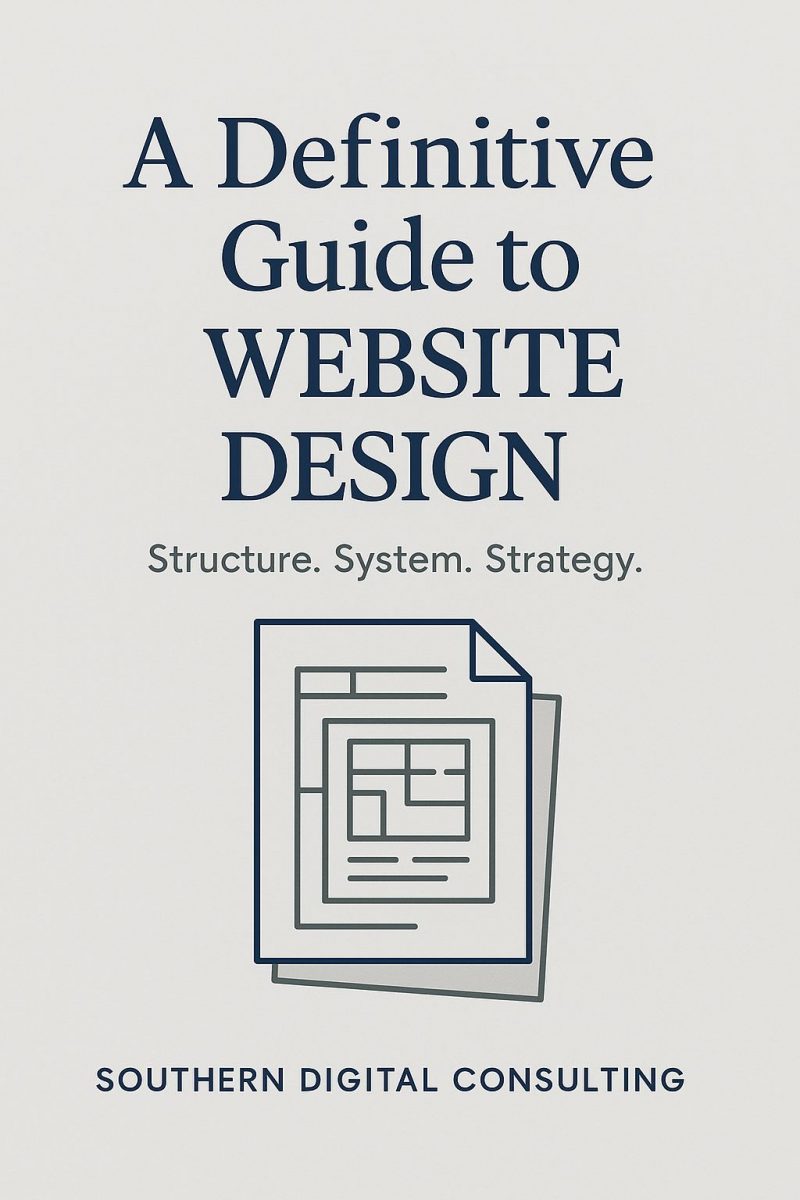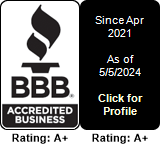Why the Web Still Matters—and Why Structure Matters Even More
The internet has changed how business works. That much is obvious.
But what often goes overlooked is just how central the website remains to that change.
We shop online. We compare services, read reviews, fill out forms, book appointments, and make decisions without ever speaking to a person. For most businesses, the website is no longer just a digital presence. It’s the starting point for almost every customer journey.
And yet, most websites are still built without clarity.
They’re based on preference, trend, or guesswork. Rather than structure, purpose, and measurable goals.
This guide exists to fix that.
At Southern Digital Consulting, we help businesses move beyond aesthetics. We build systems that support how people think, how they decide, and how they act. The pages that follow will walk you through how we do that. Step by step, decision by decision.
Because a website is not a product.
It’s a system. And systems need plans.
1.1 Defining the Purpose of a Website
Where Real Strategy Begins
At Southern Digital Consulting, we don’t ask what your website should look like until we understand what it needs to do. This isn’t a slogan. It’s a standard. A website without a defined purpose can look beautiful and still fail. A site with focus, even if simple, can outperform expectations.
We’ve seen this across Macon, Georgia. Local contractors, attorneys, shops, and nonprofits often come to us with outdated or underperforming sites. Not because they don’t care, but because they were never guided to ask the right first question. What is this website supposed to accomplish?
Purpose Is Not a Style Choice
Let’s be clear. Wanting a more modern site is not a purpose.
Saying you need better SEO isn’t either.
Purpose answers a different kind of question. It helps you decide what belongs on your homepage and what should be deleted. It turns random features into intentional structure.
Here’s what purpose sounds like when we hear it from our most focused clients:
- Help homeowners in Bibb County find and book next-day HVAC repair with less than two clicks.
- Build a clear, mobile-first website that helps drive more form submissions for a Macon-based roofing company.
- Increase attendance for a local nonprofit’s spring fundraiser by making the event details easier to find and share.
Each of these examples connects a specific audience to a measurable result. That is what purpose-driven design begins with.
Five Types of Purpose We Design Around
In hundreds of projects, we’ve seen most websites fall into one or more of these categories. Picking the right one sets everything else in motion.
Lead-focused
Every part of the site works toward getting the visitor to act. It could be a form, a call, or a booking. The structure supports decisions, not distractions.
Reputation-building
The goal is credibility. This is what law firms, consultants, or health clinics often need. Visitors don’t have to be sold, but they do need to feel sure.
Narrative-driven
Used by mission-based businesses or creatives. It isn’t about features. It’s about telling a story clearly and making it easy to follow.
Campaign-oriented
These sites support events, product launches, or seasonal promotions. They’re lean and temporary. Everything must support a short-term outcome.
Mixed-purpose
Many sites try to do several things. That’s fine, but one goal must lead. If everything is equally important, nothing becomes memorable.
The Right Format Comes from the Right Goal
If you’re a local service provider and want more inbound calls, a static site with clear contact paths might be all you need.
If you’re building a lead generation website for contractors in Macon, you’ll need mobile-friendly forms, quick-loading pages, and an obvious path to action on every scroll.
For nonprofits sharing regular updates, a dynamic CMS with event features makes more sense. If your purpose is to explain a single initiative with clarity, a one-page layout may work better.
A large practice with multiple locations in Georgia might require a scalable, modular system that grows as the business evolves.
We don’t start with design preferences. We start with business logic.
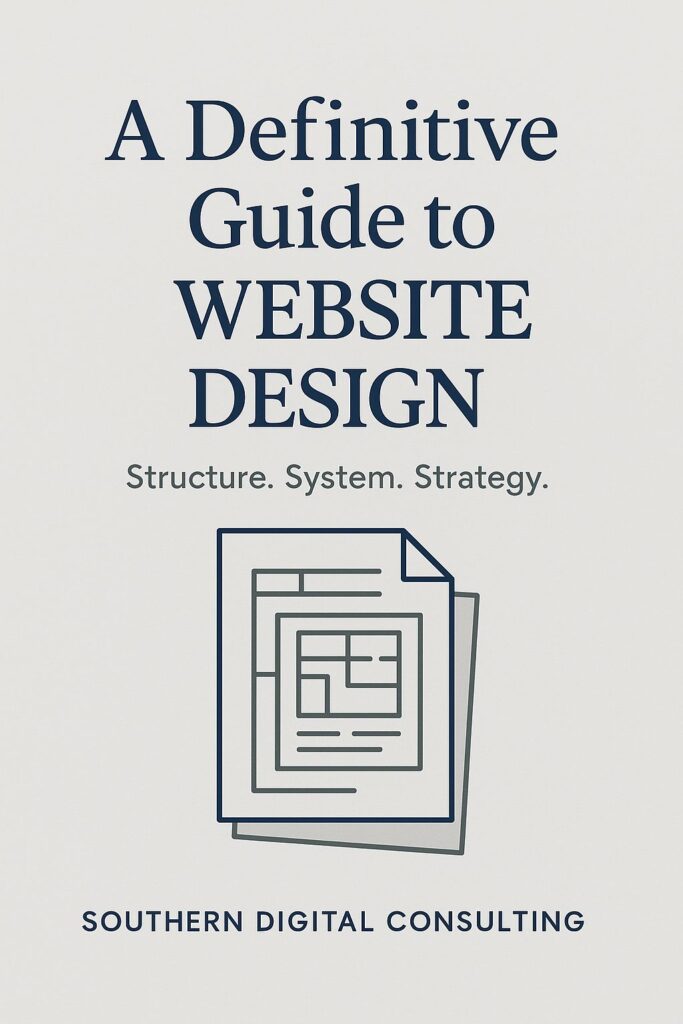
1.2 Turning Purpose Into a SMART Goal
Where Strategy Becomes Measurable
At Southern Digital Consulting, we’ve seen how easy it is to move forward without a clear target. Teams agree on needing a website, but they rarely agree on what that website should deliver. Broad intentions like “improve engagement” or “look more professional” can fill a room, yet they rarely hold the project together. Direction doesn’t take shape until purpose is translated into a real, defined goal.
We use the SMART model for this. It’s simple, but strict. That’s what makes it useful.
The Five Parts That Make a Goal Worth Building Around
A SMART goal meets five requirements:
- Specific — it names exactly what the outcome should be
- Measurable — it includes something that can be tracked
- Achievable — it fits the available time and tools
- Relevant — it supports a real need in your business
- Time-bound — it has an endpoint
Each part forces decisions. That’s why we rely on this system before we plan structure, content, or layout.
A Practical Example from Macon
We worked with a pest control company based in Macon. They had no form, no mobile structure, and no consistent leads from their site. The owner told us they “just needed more business.” That’s where we started.
We reviewed their traffic, rewrote their offer, and restructured the site around one focused goal:
Increase qualified quote requests to 20 per month from Macon-area homeowners within 90 days, using a mobile-first homepage and simplified contact flow.
This goal included a target, a timeline, a method, and a location. That allowed us to build with purpose. The site didn’t just look different. It functioned with intent.
How Clear Goals Shape Better Design
When we know the goal, design becomes more efficient.
- Content answers what matters and cuts the rest
- Layout supports action instead of distraction
- Navigation helps users reach the goal quickly
- Mobile performance gets the priority it deserves
This saves time during the project and increases results after launch.
What We Do Before Planning a Sitemap
Before we map out a single page, we define the outcome the site should deliver. This is not a formality. It determines everything that follows.
Some goals focus on lead generation. Others support awareness, fundraising, or content access. No two builds are identical. But every successful one starts with a goal we can measure, not a feeling we try to design around.
What You Can Do Now
Look at the purpose you defined earlier. Convert it into a SMART goal. Make sure it names the result, the method, and the timeframe. Keep it short, but make it solid. This is what your website will be built around.
At Southern Digital Consulting, we don’t begin with ideas. We begin with decisions.
That’s how structure holds.
2.1 Building a Sitemap That Works
How We Map Structure Before Design Begins
At Southern Digital Consulting, we don’t start with pages. We start with logic. A sitemap is not a checklist of what to include. It is a structure that tells the site what to prioritize and how to behave. Every page, every link, every section should have a reason to exist. Without this logic in place, design becomes layout guessing. And content becomes noise.
We treat the sitemap as a blueprint. It shows how users move through your site, what matters most to them, and how each element connects back to your core goal. If your goal is clear, the sitemap turns it into motion.
What a Sitemap Actually Does
A sitemap is not just an outline. It is the first step in shaping the user experience. It defines:
- Which pages should exist and which can be merged or removed
- What order users should encounter information in
- Where conversion points happen (contact, signup, quote requests)
- How pages relate to each other and how content flows between them
- How search engines understand your site’s structure
Many small businesses skip this step. They go straight to visuals. But when the sitemap is ignored, the website often ends up with duplicate ideas, buried information, and dead-end pages that serve no purpose.
Examples of Sitemap Logic That Supports Business Goals
Let’s say a home remodeling firm in Macon wants to drive more quote requests through their site. Their sitemap should not be a flat list. Instead, it should prioritize:
- A homepage that clearly separates residential and commercial services
- A services section broken into job types (kitchens, bathrooms, roofing)
- A project gallery to build trust through completed work
- A request a quote page linked in every major scroll section
- An about page that tells the company’s local story and team experience
- A contact page that works well on mobile
This structure supports lead generation by giving users the right information at the right time. It prevents users from wandering, and it gives search engines clear content groupings.
Common Sitemap Mistakes We Help Fix
During audits, we often find the same patterns:
- Too many pages with overlapping content
- Services and products buried under generic page titles
- Important pages (like contact or booking) not linked from key locations
- No clear entry point for search users landing on internal pages
- Blogs or resources left without category structure
These aren’t design issues. They are structural oversights. And they cost businesses both traffic and leads.
How We Approach Sitemaps at Southern Digital Consulting
Our process begins with your business model. We ask:
- What do users need to do when they land?
- What questions must be answered before they act?
- What should show up in the navigation. And what shouldn’t?
Then we build a sitemap that mirrors how your customer thinks, not how you organize departments internally.
A small business offering web design services in Macon doesn’t need five service pages saying the same thing. It needs one well-structured page with scannable sections, paired with navigation that moves the visitor efficiently toward action.
What a Smart Sitemap Enables
When the sitemap is right:
- Navigation feels intuitive
- Content doesn’t repeat
- Mobile users find what they need quickly
- Search engines index pages more accurately
- Visitors take the action you designed for them
We don’t treat a sitemap as optional. We treat it as the first design decision you make. And often, the most important one.
2.2 Navigation
Why Every Click Should Support a Decision, Not Decorate the Page
At Southern Digital Consulting, we don’t build menus to list pages. We build them to guide decisions. The navigation bar is not just the first thing users see. It is often the first thing they act on. That’s why we approach it with the same precision we apply to messaging, structure, and performance.
We begin by mapping intent. What does the user need to do within the first 15 seconds? Find a service? Ask a question? Request a quote? Every item in the menu must support that action. If it doesn’t lead somewhere necessary, it shouldn’t be there.
Reducing the Menu Improves Focus
Most websites we audit have too many top-level links. Seven or more items usually create confusion, not clarity. We limit menus to five or six. These are typically Services, Projects, About, Contact, and a single action like “Get a Quote.” If there’s a blog, it goes in the footer. If there’s a FAQ, we integrate it with key pages.
Dropdowns are allowed only when the user gains efficiency from using them. A dropdown that hides the contact page adds friction. A dropdown that organizes six product categories may make sense. Each one is tested with real users.
Navigation That Works on Mobile
Mobile menus can’t be afterthoughts. We build them to work under pressure. One thumb, one hand, one second. Tap areas are large. Items are stacked clearly. Key actions appear within reach, never buried. We also remove layers when possible. Collapsing one unnecessary folder often cuts bounce rates in half.
We position calls to action like “Book Now” or “Schedule a Call” in the top corner on desktop and just above the fold on mobile. They appear early and often, but never as popups. We respect the user’s scroll, not interrupt it.
Structure That Matches How People Think
It doesn’t matter how your company is structured internally. Your user doesn’t see departments. They see goals. We build navigation based on how people process information. Not how teams organize their services.
That’s why we avoid multiple pages for variations of the same thing. A business offering web development, maintenance, and hosting doesn’t need three nearly identical service pages. It needs one strong Services page, with clear sections and strong internal linking.
Navigation as a Strategic Layer
Navigation is not a styling choice. It’s an architectural decision. When it’s planned properly, users find what they came for without thinking too hard. When it’s not, they hesitate, wander, or leave.
We test all navigation decisions during prototyping. We measure path completion, scroll drop-off, and time to action. If users hesitate, we remove the cause. If they skip a key page, we change the layout. Every adjustment is based on behavior. Not opinion.
At Southern Digital Consulting, we don’t add pages to fill the menu. We add only what the visitor needs to act with confidence.
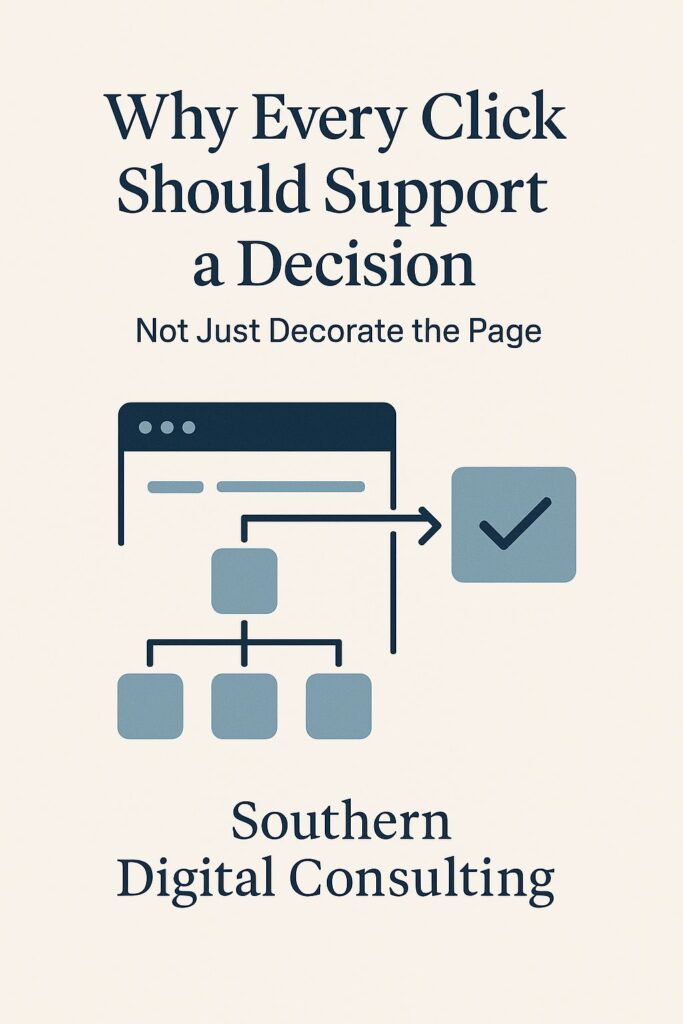
2.3 Page Functions
Why Each Page Should Justify Its Existence by What It Does, Not What It Contains
At Southern Digital Consulting, we don’t design pages because someone asked for them. We design pages that do something. A homepage should direct. A service page should inform and lead. A contact page should convert. If a page has no defined job, it doesn’t belong in the build.
We start by identifying what the page is responsible for. If the answer is vague, like “just in case someone wants to know,” we push back. Pages that exist without a function create clutter. They dilute attention, slow the site, and often go unread.
Examples of Pages That Function With Purpose
Let’s say a company offers residential and commercial roofing in Macon. The homepage must separate those audiences quickly. The service page must list what’s offered, where, and how. It doesn’t need 800 words. It needs the right 200 in the right order. A gallery or portfolio page should reinforce credibility. A contact page should not list seven phone numbers. It should offer one clear next step.
About pages are often the most misunderstood. We use them to build trust, not biographies. They explain why the company exists and why the visitor should care. We remove anything that doesn’t support that purpose.
Pages That Don’t Perform Are Pages That Get Skipped
We routinely remove pages that exist only to house copy. “Mission,” “Values,” “Who We Are,” and similar titles often contain interchangeable content. Instead, we integrate these messages into the homepage or About page, where they matter more.
If a page isn’t driving clicks, conversions, or understanding, we cut it. Design time is not allocated to pages that don’t move the site forward.
The Role of Structure
A website doesn’t need more content. It needs better delivery. Each page should support one key action or idea. Internal links should move users logically. Dead ends should not exist. When structure is focused, time on site improves, bounce rates drop, and goals get met.
That’s why we ask what every page is meant to accomplish before we design layout or choose content length. Without that clarity, pages fill up but do nothing.
At Southern Digital Consulting, we don’t build placeholders. We build pages that perform.
3.1 Grid System
How Structure Supports Movement, Not Decoration
At Southern Digital Consulting, we use grid systems to guide users through content in a way that feels natural and uninterrupted. The grid is not there to make the layout symmetrical. Its job is to organize content so the visitor can move quickly from point to point without distraction.
We start with a twelve-column structure for desktop layouts. It gives us control over how much space each block occupies and allows for consistency across page types. On mobile, we shift to a stacked layout where content realigns based on screen size. Spacing rules are set early in the process and applied sitewide.
Predictable Patterns Improve Experience
Users don’t read websites the way they read books. They scan. They pause at headlines, skim subheadings, and land on buttons. A good grid helps support this rhythm. It places information where the eye expects to find it. It also keeps visual elements from competing with each other.
We align images, text, icons, and calls to action within the same invisible structure. This keeps the site from feeling fragmented. It also makes it easier to reuse design patterns across multiple pages without creating confusion.
When We Break the Grid, There’s a Reason
Sometimes content benefits from a change in rhythm. We may use a full-width quote or a centered call to action to change the pace of the page. These choices are not visual tricks. They are structural adjustments made to highlight a key point.
If a content block doesn’t support the user journey, we cut it. If a layout detail draws attention without helping someone move forward, we adjust it. The grid is there to serve the visitor, not the designer.
We don’t talk about the grid in sales calls. Users never ask for it. But when it’s done right, everything on the site feels easier to understand. That’s how we know it’s working.
3.2 White Space
Why Breathing Room Is a Structural Decision, Not a Visual Style
At Southern Digital Consulting, we don’t treat white space as decoration. We use it to shape attention and control the pace of how content is read. Space is what lets elements speak without shouting. It makes differences clear. It gives users time to think between decisions.
When spacing is consistent, the experience feels effortless. When it’s inconsistent, the site becomes hard to scan, no matter how well the content is written. That’s why we define spacing units at the system level before layout begins. We apply them across every device, every component, and every page block.
Space Guides Priority
White space helps separate types of content and creates groupings. It gives users clear visual zones. A heading and a paragraph feel connected not because they sit near each other, but because they sit inside the same spatial rule.
We add vertical space between sections so users know when one idea ends and the next begins. We apply consistent padding inside content blocks to prevent visual noise. We control line spacing so that reading flow doesn’t stall.
Mobile Space Is Functional
On mobile, spacing is not just aesthetic. It helps people tap accurately and focus on one piece of content at a time. We increase vertical spacing between actions and avoid placing buttons too close together. Space becomes a way to reduce stress and friction.
When used properly, white space doesn’t slow down the page. It accelerates clarity.
At Southern Digital Consulting, we use spacing to make design invisible and decisions easier.
The result is not a minimalist layout. It’s a more navigable one.
3.3 Color System
Why We Assign Roles to Every Color Before We Ever Choose One
At Southern Digital Consulting, we never pick color palettes based on aesthetics alone. Color is not mood. It’s instruction. It shows users what to click, what to notice, and what to trust. When used correctly, color increases speed and confidence. When misused, it creates hesitation.
We define every primary and secondary color with a clear role. Primary colors are used for actions like buttons, links, and forms. Supporting tones define sections, status messages, or content categories. Neutral backgrounds improve focus and improve legibility across devices.
Every Color Decision Begins With Function
Before we build the UI system, we build the color map. Every hex value we use is mapped to a purpose. If a tone is meant to signal interaction, it must contrast enough with the background to pass accessibility standards. If a color appears in a navigation state, we use it consistently across all components.
We avoid using more than four active colors in the interface. Too many colors confuse. They flatten priority. We aim for restraint and structure.
Accessibility Is a Requirement, Not an Option
All colors are tested for WCAG AA contrast compliance at minimum. We don’t rely on automated tools alone. We test real text, real buttons, and real hover states on real devices. We also ensure visual states like focus, selected, and error have meaningful color feedback.
When needed, we shift color sets between light and dark backgrounds. But we never use color as the only signal for action or state.
At Southern Digital Consulting, color does not carry emotion unless that emotion supports a decision.
Every shade earns its place by what it helps the visitor do.
3.4 Typography
Why Text Must Be Designed to Be Read, Not Just Seen
At Southern Digital Consulting, we don’t style typefaces to fit a brand’s taste. We shape typography to fit how people actually read. On a screen, type carries more than message. It carries structure. It sets pace. It gives the reader a way in and a way out.
We start every project by selecting typefaces based on clarity, not variety. Fonts must remain legible at small sizes. They must render consistently across browsers and devices. Decorative type is avoided entirely in core layout components.
Hierarchy Drives Reading Order
Headlines, subheads, and body text are each assigned a role. We build a type scale with fixed rules. H1 is reserved for main headings. H2 introduces sections. H3 supports subcontent. The body is set at a minimum of 16px with balanced line spacing and character width. This structure supports scanning and focused reading alike.
We use weight sparingly. Bold is used for strategic emphasis, not visual effect. Light or thin weights are reserved for short strings like labels or navigation hints, and only if they pass readability checks.
Typography Affects Speed and Trust
Users decide in seconds whether a page feels usable. Clean, consistent typography helps that decision go faster. Irregular font use slows down comprehension. Too many styles reduce confidence. We avoid those traps.
We keep the number of fonts to a minimum—typically one family for headings, one for body. If a third style is needed, it appears only in special cases like pull quotes or code blocks, and it’s always documented.
Typography doesn’t need to be dramatic to be effective.
At Southern Digital Consulting, we make it invisible by making it work.
4.1 Mobile-First
Why We Design for the First Screen Most Users Will Actually See
At Southern Digital Consulting, we don’t start with desktop layouts and shrink them. We start by building for the screen your users are already on. For local businesses in Macon and beyond, mobile isn’t an afterthought. It’s the primary way people engage.
This forces early decisions. It makes priorities obvious. There isn’t room to stack five competing CTAs. You choose the one that matters most. Navigation becomes simpler. Content becomes clearer. The result isn’t just a smaller version of a desktop site. It’s a design built around real behavior.
Mobile Design as the Filter
We use mobile-first design to expose what the site actually needs. When we strip it down to a 375px screen, the noise disappears. What remains is what earns its place. This informs the entire structure. It keeps the layout honest.
Our process begins with mobile wireframes, not as a constraint, but as a filter. It reveals what the site has to accomplish before anything else is added. If it works at this level, the rest scales smoothly.
A Performance and Strategy Decision
Designing mobile-first improves load speed, interaction speed, and clarity of message. It also reduces guesswork later in the build. We don’t retrofit features. We build for the essential experience from the beginning.
This doesn’t mean the site looks basic. It means the foundation is solid. And when the foundation is strong, every other device benefits from it.
At Southern Digital Consulting, mobile-first isn’t a design style. It’s a commitment to focus.
4.2 Thumb Zone UX
How We Design Mobile Interfaces That Match Real-World Interaction
At Southern Digital Consulting, we design mobile sites for hands, not for ideal scenarios. Real people scroll with one hand. They hold their phone while walking, commuting, or multitasking. We design for those conditions first.
The mobile screen is not just smaller. It’s held differently. Buttons placed too high or too small get missed. Actions buried in folded menus slow everything down. When layout ignores hand position, the site fails in ways analytics won’t always explain.
Interaction Zones Come First
We identify the primary action for each screen and place it within the natural thumb reach area. That means low and centered for phones under six inches, slightly adjusted for larger devices. Key links and CTAs are sized generously and spaced apart. We don’t rely on tap precision. We build for comfort.
Menus open from the bottom or fold cleanly into thumb-level access. We avoid overlapping layers, tiny icons, or hover-based elements. Everything is tested on real devices. If a user has to reposition their hand to interact, we fix it.
Mobile UX is Physical, Not Theoretical
Every second of friction on mobile weakens intent. When users struggle to tap or scroll, the problem isn’t content. It’s interaction design.
We reduce interface load by limiting stacked interactions. We space forms, buttons, and dropdowns with thumb width in mind. When interaction feels physical, users move faster. That improves conversions without needing to rewrite the message.
At Southern Digital Consulting, thumb zone design is not about style. It’s about removing obstacles.
We don’t explain it in meetings. We bake it into every mobile screen we build.
4.3 Breakpoints
How We Plan for Device Changes Without Compromising Structure
At Southern Digital Consulting, we don’t treat breakpoints as afterthoughts. They are part of the foundation. Breakpoints allow the design to adapt to real conditions without falling apart. They are not about keeping things pretty. They are about keeping things usable.
We define breakpoints early. That means setting standards for how layouts collapse, how images scale, and how content stacks when screen size shifts. We build these transitions into the system. They are not patches. They are structural rules.
Screen Size Isn’t the Only Variable
Breakpoints are not just for phone, tablet, and desktop. They also account for orientation, interaction style, and content density. A form that works on a wide screen might break down when squeezed into portrait mode. We test for that. A navigation bar that looks clean on a laptop might crowd a 13-inch screen. We redesign for that too.
Each breakpoint is paired with layout changes that keep content legible, interactions clean, and performance fast. We never rely on scaling alone. Layout must change intentionally.
Consistency Comes From Planning, Not Guessing
We use fixed rules for when and how the interface adjusts. Spacing units compress in measured increments. Font sizes adjust based on readability, not ratio. Content blocks collapse based on hierarchy, not shape.
This makes the site feel consistent no matter what screen it’s on. That consistency builds trust. It also reduces development rework later on.
At Southern Digital Consulting, breakpoints are not a fix. They are the plan.

5.1 Core Web Vitals
Why We Build for Speed, Stability, and Immediate Interaction
At Southern Digital Consulting, performance is not a technical checkbox. It is part of the user experience. If a site loads slowly, shifts while scrolling, or reacts with delay, users leave. Google knows this. That’s why it ranks fast, stable sites higher. We build with this reality in mind from day one.
Core Web Vitals are measurable signals. They test how fast the largest content loads, how stable the layout stays during interaction, and how quickly the page responds. We treat these metrics as part of the design. Not as a developer-only task at the end.
The Three Core Metrics We Track
Largest Contentful Paint (LCP) measures load time for the most visible block. We target under 2.5 seconds. This often means compressed images, preloading key assets, and delaying non-critical scripts.
Cumulative Layout Shift (CLS) tracks how stable the page remains. We aim for a score below 0.1. That requires reserving space for elements before they load and avoiding shifts from late-injected content.
First Input Delay (FID) monitors how fast a user can interact. We aim for under 100ms. This is achieved through lightweight code, optimized scripts, and minimizing third-party drag.
Performance Starts With Structure
Most sites fall short here because performance is treated as cleanup. We structure builds to avoid those traps. Fonts are served efficiently. Media is loaded when needed. CSS is streamlined. Nothing waits until post-launch to be optimized.
At Southern Digital Consulting, we don’t adjust speed at the end.
We design for it from the start.
5.2 Technical SEO
How We Structure Content for Visibility Before Anyone Hits Publish
At Southern Digital Consulting, SEO isn’t about keywords or tricks. It’s about clarity. When a site is well-structured, fast, and predictable, search engines index it correctly. That visibility turns into traffic. And traffic turns into action if the structure holds.
We build technical SEO into the foundation. That means optimizing crawlability, metadata, page titles, and internal links. Every page has a job. And every job needs to be easy for both the user and the crawler to understand.
Structure First, Content Second
We start by assigning a clear title hierarchy. One H1 per page. Supporting H2 and H3 tags are used based on content depth, not style. Navigation menus use logical, human-readable URLs. Internal links connect related content with anchor text that explains what comes next.
Meta descriptions are written for users, not algorithms. They explain value clearly. Structured data (JSON-LD) is added where appropriate, such as for products, reviews, events, or location information.
We define canonical tags to avoid duplicate indexing. We configure robots.txt and sitemap.xml for accurate crawling. Pages that don’t serve a purpose are removed, not hidden.
Clean Code Improves Results
Technical SEO overlaps with development. We remove unused scripts, eliminate inline clutter, and compress assets. The goal is a clean build where content and structure are what matter most. Search engines can see the logic. So can your visitors.
At Southern Digital Consulting, we optimize for visibility without chasing algorithms.
We build sites that make sense, on screen and in search.
5.3 Speed
Why Load Time Is a Strategic Metric, Not Just a Technical Detail
At Southern Digital Consulting, we treat page speed as part of your business performance. It affects how users behave, how search engines rank, and how much trust your brand earns in the first few seconds. If a site feels slow, most users won’t wait. They’ll bounce.
We build for speed from the start. That means designing with asset control, script optimization, and rendering priorities in mind. Not trying to fix everything after launch.
Practical Ways We Improve Speed
We compress images using modern formats like WebP and run them through tools like TinyPNG. Scripts are deferred when they aren’t essential. Fonts are served locally or through performance-friendly CDNs. We preload key elements and lazy-load everything else that’s not critical to first paint.
Stylesheets and JavaScript files are minified. CSS is scoped to components to avoid global bloat. We avoid heavy animation libraries and third-party tracking scripts unless absolutely necessary.
For clients using WordPress or similar platforms, we configure performance plugins, caching layers, and server-level gzip compression.
Speed Affects Every Other Metric
A fast site converts better. It gets crawled more reliably. It feels smoother, even before content is evaluated. That’s why we don’t treat speed as a last-minute concern. It’s part of how we design layouts, choose plugins, and deploy systems.
At Southern Digital Consulting, speed is not just technical. It’s tactical.
And it’s always part of the plan.
6.1 Color Contrast & Visual Access
Why Legibility Starts With Measurable Contrast, Not Visual Guesswork
At Southern Digital Consulting, we don’t trust what looks fine to us. We trust what works under test. Color contrast isn’t an aesthetic opinion. It’s a measurable factor in user access. If a visitor can’t read the text or see the difference between a button and a background, the design has failed before anything is clicked.
We work with defined contrast ratios based on WCAG 2.1 AA standards. Body text must meet a 4.5:1 ratio. Large text and interface elements must hit 3:1 at minimum. But beyond compliance, we test for real-world visibility. Bright sunlight, cheap monitors, mild color blindness. These are conditions we design for, not conditions we hope to avoid.
How We Handle Color Decisions in Practice
Contrast isn’t something we fix later. It’s part of every decision we make during system design. Before color is applied, we verify contrast across text styles, states, and interface zones. Every primary button, every form label, every hover state is checked in its real context. Not just in a design file.
We reject palettes that can’t be implemented accessibly. If a brand color fails contrast checks, we work with the client to build accessible variants or supporting tones that carry the same identity without sacrificing function.
Visual Access Is About Respect
We don’t expect every user to perceive color the same way. That’s why we never rely on color alone to convey status, interaction, or intent. Error messages are paired with icons. Links are underlined, not just recolored. Focus states use motion and outline, not just shade.
At Southern Digital Consulting, accessibility is not a legal shield. It’s a design value.
And color contrast is where it starts.
6.2 Keyboard Navigation & Focus
Why Every Key Press Should Lead Somewhere Useful, Not Dead Ends
At Southern Digital Consulting, we design for people who don’t use a mouse. Some choose not to. Some can’t. That doesn’t change our responsibility. Keyboard access is not a feature we add later. It’s a baseline we apply from the start.
If a user can’t reach every link, button, form field, and interactive element using only the keyboard, the experience is broken. We test that flow on every site we ship. And we don’t stop at “technically reachable.” We ensure the focus state is visible, ordered logically, and predictable as users move through it.
Focus Management Is Part of Structure
We treat focus outlines the same way we treat layout grids. They create orientation. Without them, users lose their place. Every button we build includes a visible focus ring. Every modal we use traps and restores focus correctly. Every component in a complex interaction follows the expected order.
We don’t hide focus styles because they don’t look good. We design them so they look right and work properly. Accessibility never just lives in the code. It lives in the interface the user actually touches.
Keyboard Access Prevents Friction
When keyboard flow is broken, people stop trying. That includes users on assistive devices, power users moving quickly, and anyone relying on tab keys to navigate. We don’t make those users work harder. We structure content, interaction zones, and layered components to make progress feel seamless.
At Southern Digital Consulting, we don’t design just for hands or eyes.
We design for access.
And keyboard focus is a direct line to trust.
6.3 ARIA & Semantic HTML
Why Meaningful Code Comes Before Styling or Animation in Every Project We Take On
At Southern Digital Consulting, we don’t build visual systems on messy markup. We start with structure that communicates. That means semantic HTML comes before layout, color, or animation. If a screen reader can’t parse the page correctly, then accessibility is broken, no matter how polished the design appears.
Semantic HTML isn’t about clean code for its own sake. It’s about giving users real access to information. Screen readers rely on accurate tags. Forms rely on labels. Landmarks like <nav>, <main>, and <footer> help people understand where they are. Without this, the page is noise.
ARIA Roles Are Powerful When Used Sparingly
We apply ARIA only when standard HTML doesn’t provide enough context. Live alerts, tabs, toggles, and status updates often require role attributes. But more ARIA doesn’t mean better access. In fact, overuse can make things harder to navigate.
Structure Comes First, Always
We don’t make screen reader access a checklist. We build it into the foundation. Every project includes keyboard access, landmark regions, heading order, and role mapping. These aren’t enhancements. They are standards.
At Southern Digital Consulting, accessible code is not an add-on.
It’s where the website actually begins.
7.1 No-Code Tools
Why Simplicity Isn’t a Shortcut. It’s a Strategy for Certain Clients
At Southern Digital Consulting, we don’t use no-code platforms to cut corners. We use them when they’re the right tool for the right build. Not every business needs a custom-coded infrastructure. For lean operations, local service providers, or time-sensitive projects, no-code tools offer speed, stability, and maintainability without compromising clarity.
Our goal is not to show off complexity. It’s to ship results. Platforms like Webflow, Squarespace, and Wix let us build smart systems quickly while still delivering structure, performance, and visual consistency.
When No-Code Makes Sense
We recommend no-code when the site does not require advanced integrations, dynamic logic, or complex backend systems. A pest control business in Macon looking to generate leads through a simple contact form does not need a headless CMS. It needs a system that loads fast, works on every screen, and is easy to update without development support.
We handle the design and logic. The platform handles deployment. The client gets a system they can actually manage. That’s good business.
Still Built With Standards
Even on no-code platforms, we don’t lower expectations. We implement semantic markup, verify color contrast, apply typographic hierarchy, and test responsive breakpoints. A no-code build from us follows the same performance and accessibility rules as any other project.
At Southern Digital Consulting, tools don’t define the outcome.
Strategy does.
And sometimes, simplicity is the smarter choice.
7.2 CMS & Frameworks
Why We Choose Scalable Systems Based on Real Business Requirements, Not Trends
At Southern Digital Consulting, we don’t treat content management systems as a one-size-fits-all solution. We select platforms based on what the business needs to publish, update, or scale. If a local firm updates content once a quarter, it doesn’t need a developer-dependent system. But if the business runs a growing library of resources or integrates with external tools, a flexible CMS becomes critical.
We use WordPress, Siteleaf, and modular CMS frameworks where long-term growth is expected. These platforms allow us to separate content from layout, assign custom roles, and connect integrations without starting over.
Not Every Site Needs a Full CMS
We don’t install WordPress by default. If a client only updates their hours or staff photos twice a year, a no-code builder may be more efficient. But when workflows involve blogs, events, project galleries, or team-managed pages, we implement structured CMS systems with field control and version tracking.
We document every field. We assign editing permissions. We build with reusable components so content grows without breaking the design.
Frameworks Require Planning
For larger or more dynamic projects, we use headless CMS options with front-end frameworks like React or static site generators. These systems give more control, but they also require more responsibility. We use them only when the use case justifies the extra weight.
At Southern Digital Consulting, we don’t push tools for their own sake.
We implement what moves the business forward without creating unnecessary overhead.
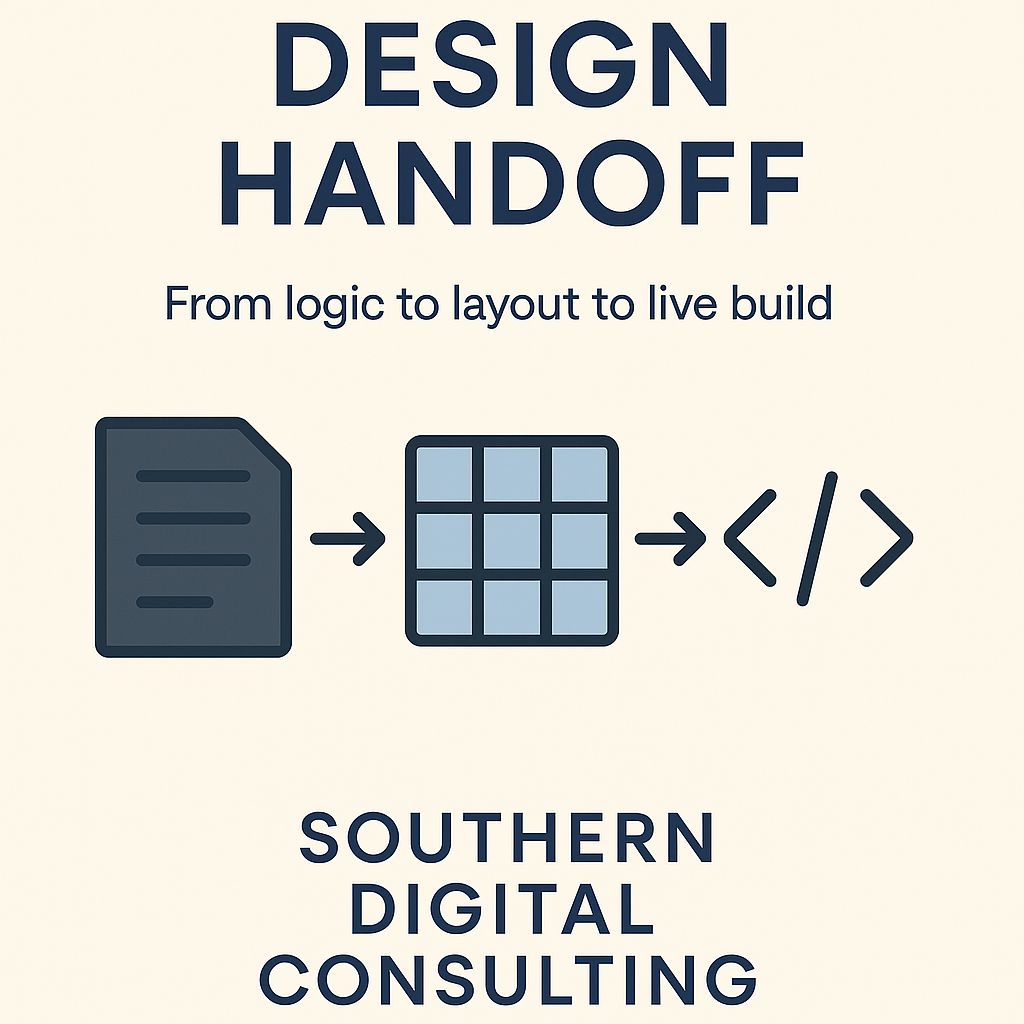
7.3 Design Handoff
Why We Document Decisions So Developers Build What Was Actually Designed
At Southern Digital Consulting, the handoff between design and development is never a folder of files. It’s a transition of logic, decisions, and structure. A good design isn’t finished when it looks right. It’s finished when someone else can build it with no guesswork.
We document everything that affects performance, accessibility, and structure. That includes spacing units, grid logic, color roles, typography scale, and behavior of every component, especially in states like hover, focus, and error.
We Don’t Just Export Figma Files
We include written specs for layout rhythm, motion timing, and conditional logic. Design systems are labeled, annotated, and versioned. Our dev-ready handoffs include working prototypes, key measurements, and platform considerations. We don’t send static visuals. We send plans that work.
When building for Webflow, WordPress, or custom stacks, we tailor documentation to match the tools. That ensures consistency between teams and across devices.
Handoff Happens in Collaboration
We don’t treat development like a separate phase. Our process includes developer input before wireframes are final. We answer questions early. We test transitions. We verify expectations.
At Southern Digital Consulting, we don’t just deliver design.
We deliver everything needed to build it correctly.
8.1 User Testing & Observation
Why Watching Users Is More Valuable Than Guessing What They Need
At Southern Digital Consulting, we don’t assume what users want. We observe what they actually do. Testing is not just for validation. It’s a way to uncover blind spots in structure, interaction, and language before the site goes live.
We test early versions of sites with real people, including internal teams, target users, and sometimes actual customers. We don’t rely on metrics alone. We watch how people move, where they stall, and what they skip. That behavior tells us more than any analytics dashboard ever could.
We Test With Clear Goals
Each test has a purpose. Sometimes we’re validating flow. Sometimes it’s form completion, page comprehension, or navigation clarity. We define success criteria before the session, then compare user behavior against those expectations.
We prefer unmoderated, task-based testing with recorded sessions. But we also run quiet observation sessions, where the user speaks aloud while using the site. No intervention. Just listening.
Testing Is a Continuous Practice
We treat testing as part of production, not something reserved for post-launch. It happens before structure is finalized. It happens again during design, and once more during staging.
At Southern Digital Consulting, the goal isn’t perfection.
It’s alignment between what the business needs and how the visitor actually behaves.
8.2 Launch Checklist
Why We Never Launch Without Verifying the Foundation First
At Southern Digital Consulting, launch isn’t the final step. It’s the first time a live visitor interacts with the system outside of controlled conditions. That’s why we use a detailed checklist before any site goes live. Skipping one step may not break the site, but it weakens trust, performance, or visibility.
We never rely on memory. We confirm every item.
What Goes on Our Launch List
We verify that SSL is active and properly enforced. Analytics tracking is tested on real devices. Contact forms are connected, submitted, and confirmed. Favicon and social share previews are checked. Meta descriptions are reviewed for every key page. Open Graph tags are embedded and rendered cleanly.
404 and 301 redirect rules are mapped and tested. Sitemap.xml and robots.txt are in place. Font loads, CDN configurations, and compression protocols are reviewed and benchmarked.
Everything is tracked, versioned, and documented before the DNS update.
Launch Isn’t a Switch. It’s a Controlled Transition
We monitor traffic and server behavior during the first 48 hours. If problems surface, we fix them fast. We also alert clients to time-based behaviors like cookie banners, email triggers, or scheduled posts.
At Southern Digital Consulting, launch is not just a push to production.
It’s a controlled transition from internal build to public experience.
And we treat it with the attention it deserves.
8.3 A/B Testing
Why We Don’t Assume What Works. We Let Real Users Decide
At Southern Digital Consulting, we don’t rely on internal opinions to make final decisions about conversion. We use real data. A/B testing allows us to compare two versions of a page, headline, form, or call to action and see which one performs better under actual use.
It’s not about guessing. It’s about letting the audience reveal what earns their trust and drives action.
We Test What Matters Most
We don’t run vanity tests. We test things that affect behavior. That includes CTA copy, form length, button placement, and headline structure. We design each variation with a single hypothesis in mind, then measure the difference with clear conversion goals.
Tests are run on live traffic and evaluated against a consistent baseline. We define what success looks like before the test begins, not after the results come in.
Iteration Based on Data, Not Vibes
When a variation wins, we apply it permanently and archive the losing version. When neither shows a clear result, we test again with adjusted variables.
We don’t test for the sake of change. We test to improve outcomes that support the business.
At Southern Digital Consulting, A/B testing isn’t about being clever.
It’s about being accountable to results.
9.1 Content Cycles
Why Fresh Content Is a System, Not a Reaction
At Southern Digital Consulting, we don’t treat new content like a one-time push. We treat it as a rhythm. Websites that publish on a regular, intentional schedule tend to perform better in search, retain more engagement, and reflect an active business. But it doesn’t happen by chance.
We help clients define content cycles—weekly, monthly, or quarterly—based on what they actually have the capacity to sustain. A content plan only works if it’s realistic.
Timing Drives Relevance
Content tied to seasons, campaigns, or event calendars performs better when it’s planned ahead. That means writing in Q1 for what goes live in Q2. It means scheduling reminders for content review and pruning. We build editorial calendars that align with internal capacity, not idealistic ideas of output.
We also recommend building out evergreen content first. That way, when nothing seasonal is ready, there’s still something valuable to publish or promote.
Publishing Isn’t the End
Every post or update should lead to something. A new project gallery should be paired with a quote request link. A blog post should drive email signup. Content cycles that don’t support conversion are just noise.
At Southern Digital Consulting, we help clients create content that supports the business.
Not just fills the page.
9.2 Technical Maintenance
Why We Treat Post-Launch Support Like Infrastructure, Not Cleanup
At Southern Digital Consulting, we build websites to last. But no system lasts without maintenance. Technical upkeep is not optional. It’s what keeps the site secure, compatible, and functioning as intended. We set every client up with a maintenance routine tailored to how their platform, content, and integrations behave over time.
This isn’t something we revisit once a year. It’s a recurring part of owning the site.
Routine Maintenance Prevents Expensive Surprises
We help clients schedule regular updates for CMS platforms, plugins, themes, and dependencies. Ignoring these creates risk. Sites break. Features vanish. Security holes open. Our maintenance plans include checks for version compatibility, error logging, and third-party integrations like forms or maps.
We also confirm backups are running on a schedule. And restoring cleanly when needed.
Hosting and Domain Renewals Are Part of the Workflow
We don’t let clients forget about expiration dates. We provide a clear timeline for SSL certificates, hosting contracts, and domain renewals. These details are small. Until they’re not. Missing one brings the entire system down.
At Southern Digital Consulting, we don’t hand off a build and disappear.
We help clients keep it alive, stable, and working as promised.
9.3 Versioning
Why We Track Changes Like Product Teams, Not Just Content Creators
At Southern Digital Consulting, we don’t see a website as finished the day it launches. Content evolves. Layouts shift. Offers change. That’s why we treat versioning as a long-term discipline, not just a backup or history log.
Every edit made to a site affects structure, clarity, or performance. When changes aren’t tracked, it’s impossible to measure what worked and what didn’t. It also makes it harder to recover from mistakes or revisit a high-performing layout later.
Content and Layout Changes Deserve Documentation
We recommend keeping a lightweight versioning log for key changes. That includes homepage edits, navigation updates, form changes, and any adjustments to copy that directly affects conversion. This isn’t about preserving everything. It’s about preserving what matters.
For CMS platforms like WordPress, we use plugin-based version control. For static sites or frameworks, we use Git repositories. Clients are shown how to restore versions and compare content states over time.
Archiving Is Part of the Process
We also support clients in archiving older campaigns, seasonal pages, or past offers. Old pages aren’t deleted. They’re versioned, redirected, or stored for internal reference. This helps reduce SEO risk and speeds up future decisions when the same campaign cycle returns.
At Southern Digital Consulting, we don’t just build systems.
We build the habits that keep them clear and maintainable over time.
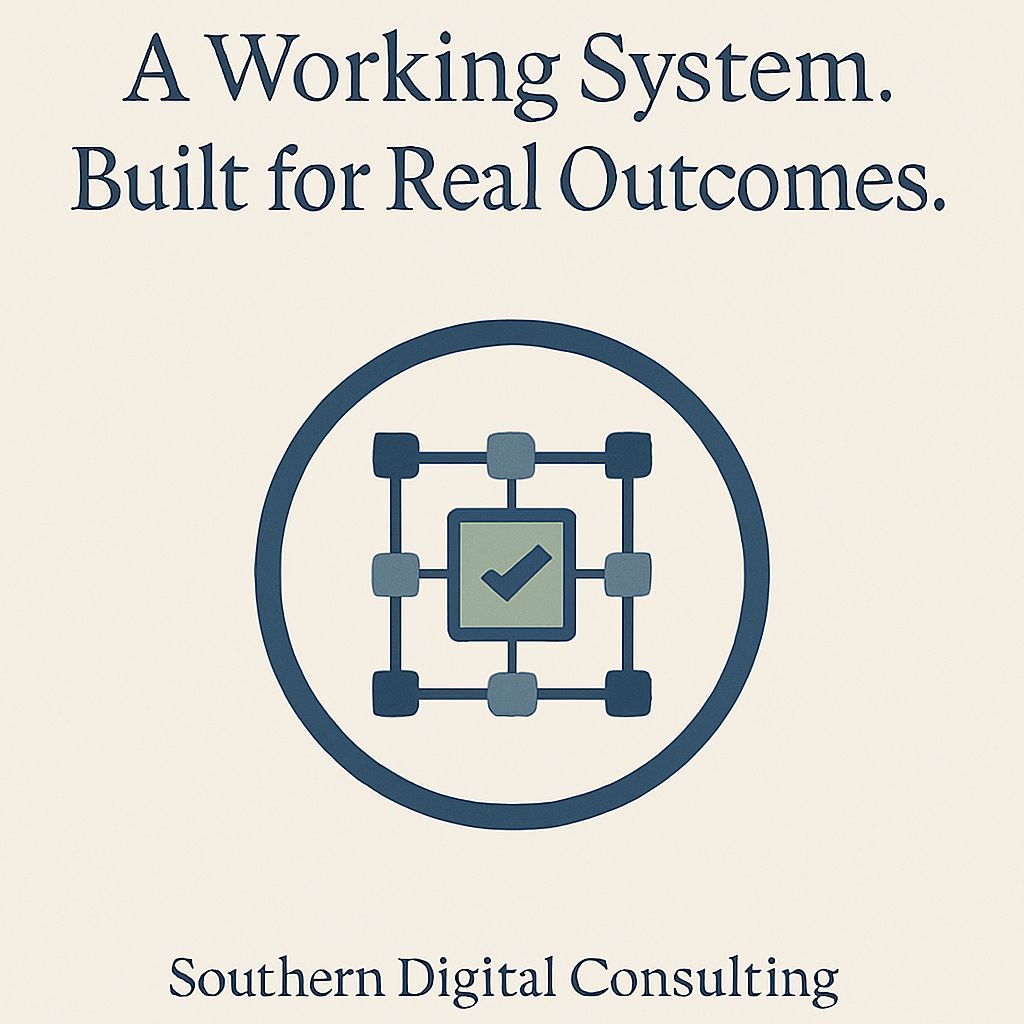
This Guide Isn’t a Collection of Tips. It’s a Working System Built for Real Outcomes.
At Southern Digital Consulting, we don’t believe in launching websites that look good but function poorly. This guide was written to fix that problem before it starts.
What you’ve just read is not an article about design trends. It’s not a list of tools. It’s a structured breakdown of how we help local businesses build websites that work. Every section, from sitemap planning to typography, exists to answer one question:
Will this support your actual goal, or just fill the page?
If you followed the full guide, you now have a clear framework for making decisions about your next website. It’s based on measurable goals, user needs, and structural logic. Not opinion or aesthetics. That’s how we work. And that’s what we deliver.
A website should earn its place in your business.
Not by looking busy. By making progress possible.
If your website isn’t aligned with your business objectives, it won’t generate results. No matter how polished it looks. At Southern Digital Consulting, we help businesses turn that gap into clarity, performance, and structure.
If you’re looking for a partner in web design Macon GA, we’d be glad to help you build something that actually moves your business forward.
Frequently Asked Questions
1. What defines whether a business needs a full website or just a single page?
It comes down to what your visitors need to understand before they can take action. If a single message or offer solves that, one page is enough. If your service model involves multiple audiences, offers, or content flows, the site must expand to meet that structure.
2. Should every service have its own page?
Only if the difference between those services justifies its own explanation, structure, or conversion point. At Southern Digital Consulting, we often combine services into modular sections on a single page—because clarity often beats volume.
3. How do I decide what to show on the homepage first?
Start with your core outcome. Is the visitor here to act, or to understand? Then consider what questions need answering before they decide. That’s your first content block. Not your slogan. Not your awards. Their question, answered.
4. What if my business has multiple goals for the site?
That’s common. But one must lead. A mixed-purpose site only works when one objective sets the structure, and secondary goals support that path. Otherwise, the experience fragments. We help businesses choose the primary function first—then build smart branches.
5. How often should we audit the content structure itself, not just the words?
Twice a year minimum. Especially if your services, team, or offers evolve. Outdated structure hides relevance. We recommend reviewing not just what you’re saying, but where you’re saying it—and whether that flow still earns clarity.
6. Is it better to lead with brand personality or user logic?
Always user logic. Personality enhances, but only once the path makes sense. A visitor doesn’t stay because you’re interesting. They stay because they recognize themselves in what the structure reveals. Voice follows function.
7. What’s the most important decision to make before writing any copy?
The structure it lives in. Great copy placed in the wrong position will underperform. At Southern Digital Consulting, we build layout logic first—then use that to determine how much space, focus, and hierarchy each message deserves.
8. How do I know if it’s time to rebuild instead of tweak?
When the structure no longer reflects your business model or your customer’s path. If every update requires a workaround, a rebuild will save more time, attention, and outcome than constant patching.