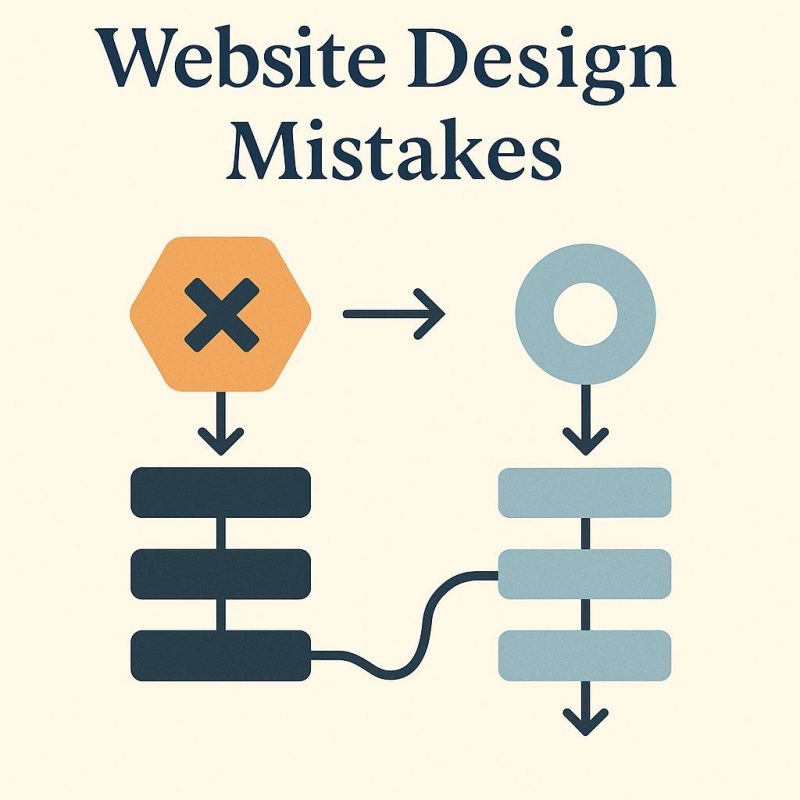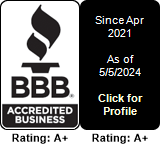A website is no longer a digital storefront. It is the primary way your business earns trust, communicates value, and converts strangers into customers. In 2025, attention spans are short, expectations are high, and competition is fierce. If your website frustrates users, buries its message, or loads like it’s stuck in 2013, they will leave without looking back. Especially in markets like Macon, GA, where word-of-mouth still matters and trust can be won or lost in a single click, your site cannot afford design flaws. This guide unpacks the seven most damaging design mistakes that continue to cost businesses traffic, engagement, and revenue. But more than that, it gives you the tools to fix them with strategy. Not guesswork
1. Designing for Looks Instead of Clarity
Plenty of websites look good at first glance, but when you try to use them, they fall apart. Flashy animations, moving banners, and decorative fonts might impress a designer, but they rarely make life easier for someone trying to figure out what your business actually does. Users don’t show up to admire. They come to find, decide, and act. When they’re met with noise instead of clarity, their brain works harder and their trust declines. Especially in local service industries, users want to know three things within seconds: what you do, who you help, and what they should do next. If your site doesn’t answer those questions clearly above the fold, it’s leaking value.
Fix it with clarity-first design: Start by stripping the homepage to one core value proposition, one strong headline, and one call to action. Use visual hierarchy to guide the eye. Large text for the main message, medium for supporting points, and small for detail. Use whitespace to group elements and create breathing room. Don’t clutter the first fold with five services, six icons, and a newsletter signup. Think in terms of user flow, not page parts. Use real session recordings to see where people pause, backtrack, or bounce. If they hesitate, clarity is missing.
2. Prioritizing Visual Flair Over Load Speed
Web performance is not a technical preference. It’s a business imperative. A beautiful site that takes six seconds to load is functionally broken. In most industries, users expect a page to appear in under three seconds, especially on mobile. A delay of even one second can drop conversions by 7 to 10 percent. Bloated image files, unoptimized videos, excessive JavaScript, and oversized CSS make your site sluggish. And worse, Google’s Core Web Vitals directly penalize poor load speed with lower rankings. Your competitors who load faster show up first.
Fix it with performance strategy: Use lightweight formats like WebP and AVIF. Compress images using tools like TinyPNG or Squoosh. Defer scripts that aren’t critical to first load. Use CDNs to serve static assets from locations closer to the user. Limit the use of fonts and libraries to only what’s essential. Audit your site with Google Lighthouse and PageSpeed Insights, then act on red flags. Especially Time to First Byte (TTFB) and Largest Contentful Paint (LCP). Your site should feel instant. Not eventually responsive, but instantly responsive.
3. Ignoring the Mobile Experience
Today, more than 70% of web traffic comes from mobile devices, and yet many businesses still test and build for desktop first. When a mobile user lands on your site and finds oversized pop-ups, tiny buttons, unscalable text, or elements that break the layout, they don’t wait or complain. They leave. You don’t get a second chance. A poor mobile experience signals a lack of professionalism and a lack of care. In Georgia, where users span from tech-savvy urban professionals to older rural audiences, mobile needs to accommodate every kind of user.
Fix it with mobile-first design: Build your layout for small screens first, then scale upward. Use scalable units like rem or percentages instead of fixed pixels. Test on real devices, including lower-end Androids and small-screen iPhones, not just developer tools. Ensure every button is thumb-friendly and form fields don’t extend beyond the screen. Use media queries to tailor layout and spacing to different screen sizes. Test under slower networks. A mobile user in a car on rural data is still a paying customer. Respect their bandwidth and patience.
4. Confusing Navigation That Leaves Users Lost
A user’s ability to find what they’re looking for determines whether they stay or go. When navigation is buried in mega menus, overloaded with 10+ dropdowns, or uses unclear labels like “Solutions” or “Explore,” users hesitate. And hesitation is the first step toward bounce. You have about three clicks to deliver value. If someone can’t figure out how to get to your pricing, service area, or booking form by then, they’re likely gone. Navigation is not about how many pages you have. It’s about how quickly someone can reach what they need.
Fix it with intuitive structure: Group your most visited pages—like Services, About, and Contact—into your top-level nav. Use plain language labels. “Start Here” beats “Our Philosophy.” Include a persistent menu on both mobile and desktop. Add breadcrumbs on deep content pages like blog posts or service subpages. Make the search function visible and useful. Test your navigation by asking a real person: “Can you find our pricing in under ten seconds?” If the answer is no, the structure needs work.
5. Weak, Generic, or Buried Calls to Action
A call to action is a bridge between awareness and conversion. But many sites either hide their CTAs behind vague language or make users scroll endlessly to find them. Buttons that say “Learn More” or “Click Here” give no context. CTAs placed only at the bottom of a page assume everyone scrolls that far. In truth, most users decide whether to act within the first screen or two. A weak CTA isn’t just ineffective. It’s invisible.
Fix it with focused, repeated CTAs: Use action-based, benefit-driven language like “Schedule My Free Estimate” or “Get My Local SEO Report.” Place your CTA high on the page and repeat it in natural scroll breaks. On mobile, consider using sticky CTA banners that stay visible without being intrusive. Use first-person phrasing when possible. It personalizes intent. Run A/B tests to find the language that converts best. The goal is not just to have a button. It’s to remove all friction between intent and action.

6. Treating Accessibility as a Secondary Concern
Web accessibility is often misunderstood as a legal checkbox. In reality, it’s a core pillar of usability and inclusion. Around 15% of the global population has some form of disability. That includes users with vision impairments, mobility challenges, and cognitive processing differences. If your site uses low-contrast text, lacks alt text for images, disables keyboard navigation, or skips form labels, you are locking out real people. And you may also face legal risks, as ADA lawsuits related to websites continue to rise.
Fix it with inclusive design: Start with color contrast. Aim for a minimum 4.5:1 ratio between text and background. Use alt attributes that describe function and context, not just visual details. Make sure people can reach and use everything on your site with just a keyboard. That includes buttons, forms, menus—everything. Build your pages with clean HTML structure so screen readers and assistive tools can understand what’s on the page and how to move through it. Label all form fields properly. Run automated scans using tools like WAVE, axe DevTools, or Lighthouse. But don’t stop there. Test with real users when possible. Inclusion builds trust, reaches new audiences, and signals your values before a single sale is made.
7. Inconsistent Branding Across Pages
Consistency is the silent engine of trust. When your homepage feels premium but your blog looks generic, or your tone shifts from casual to corporate between pages, users feel disoriented. That cognitive dissonance makes them question your professionalism. It happens more often than you think. Many sites are built in phases or updated by different people without a unified guide. Over time, the brand starts to fracture. And fractured brands don’t convert.
Fix it with a living style system: Create a visual and verbal identity guide. Define your typography system, spacing rules, color palette, iconography, tone of voice, and image style. Apply it not just to your homepage, but also to your blogs, forms, landing pages, headers, and footers. Every part of your site should feel like it came from the same mind. Consistency doesn’t limit creativity. It creates trust, reduces bounce, and helps users feel anchored throughout their journey.
Conclusion: Build with Intention, Rank with Precision
Great design is not just pretty. It’s precise. It loads fast. It helps users find answers. It works on every screen. It includes everyone. And it speaks in one voice. In 2025, the best-ranking websites are not those with the most content, but those with the most clarity, accessibility, and behavioral alignment. If your website makes people think too hard, wait too long, or wonder what to do next, it’s costing you revenue every day. Fix these seven mistakes and you’ll not only build a better site. You’ll build a stronger business.
Work With a Team That Understands What Macon Businesses Need
At Southern Digital Consulting, we don’t design for design’s sake. We build websites that rank, convert, and serve. From site audits to mobile UX to accessibility compliance, our work starts with user intent and ends in measurable results. Whether you’re a local service provider or a regional brand, we bring strategy, structure, and speed to every screen we build.
👉 Build Your Next Website With a Team That Understands Macon