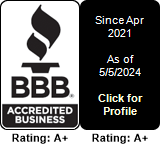Is Your Content Actually Working?
You’ve published dozens, maybe hundreds of pages. Blog posts, landing pages, product descriptions. But here’s the uncomfortable question: how many of them are actually earning their keep?
Most websites are content graveyards. Pages that once pulled traffic now sit forgotten, buried under layers of newer posts. Google ignores them. Visitors never find them. Yet they still slow down your site and dilute your SEO authority.
A content audit changes that. Think of it as spring cleaning with data. You’ll discover which pages drive revenue, which ones waste crawl budget, and where you’re missing obvious opportunities.
What Exactly Is a Content Audit?
A content audit systematically evaluates every piece of content on your site. You measure performance, check SEO health, and decide what stays, what goes, and what needs work.
Why Bother With Content Audits?
Google’s algorithm shifts constantly. That 2022 blog post optimized for old ranking factors? It’s probably invisible now. Meanwhile, your competitors updated their content last month and now outrank you.
Content decay is real:
- Pages lose 15-20% of their traffic annually without updates
- Google prioritizes fresh, comprehensive content
- User expectations rise every year
Regular audits help you:
- Reclaim lost rankings
- Cut dead weight that hurts site performance
- Find quick wins hiding in your analytics
- Build stronger topic clusters
- Improve conversion rates on existing pages
When Should You Audit?
Most sites need audits twice yearly. But audit immediately if:
- Your organic traffic dropped 20% or more
- You’re planning a site redesign
- A major algorithm update just hit
- You haven’t audited in over 18 months
Phase 1: Gathering Your Data
Start With Clear Goals
Vague goals kill audits before they start. Pick specific targets:
❌ “Improve SEO” ✅ “Increase organic traffic to blog posts by 25% in Q2”
❌ “Fix bad content”
✅ “Identify and update 20 declining pages that previously drove conversions”
Write your goals down. Reference them when you’re drowning in spreadsheets later.
Build Your Content Inventory
First, you need a complete list of your content. Use Screaming Frog (free up to 500 URLs) or Sitebulb for larger sites.
Crawl everything:
- Blog posts
- Landing pages
- Product pages
- About/team pages
- Case studies
- FAQ pages
Don’t forget hidden content:
- PDFs in your resource library
- Gated whitepapers
- Video transcripts
- Podcast show notes
Export your crawl data to Google Sheets or Excel. This becomes your working document.
Pull Performance Metrics
Now populate your spreadsheet with data from multiple sources:
From Google Analytics (last 12 months):
- Pageviews by month
- Average time on page
- Bounce rate (or engagement rate in GA4)
- Conversions/goal completions
- Traffic sources
Pro tip: Create a custom GA4 exploration to pull all metrics at once. Export as CSV to save hours of manual work.
From Google Search Console:
- Total impressions
- Clicks
- Average CTR
- Average position
- Top 10 queries per page
From Your Backlink Tool (Ahrefs/Semrush):
- Number of referring domains
- Total backlinks
- URL rating or page authority
From Your CMS:
- Publish date
- Last modified date
- Author
- Category/tags
- Word count
Create Your Audit Spreadsheet
Here’s a basic structure that actually works:
URL | Title | Type | Publish Date | Last Update | Organic Sessions |
Bounce Rate | Conversions | Impressions | CTR | Avg Position |
Backlinks | Word Count | Status | Action | Notes
Color code performance:
- Green cells: Above average performance
- Yellow cells: Below average, fixable
- Red cells: Critical issues
Skip the rainbow color schemes. Two or three colors maximum keeps things scannable.
Phase 2: Analyzing Your Content
Start With Your Money Pages
Don’t analyze randomly. Prioritize pages that matter:
- Your top 20% traffic drivers – These pages keep the lights on
- High-conversion pages – Even if traffic is low
- Recent content (last 6 months) – Should be performing but isn’t
- Former stars – Pages that lost 50%+ traffic
Save the zero-traffic orphan pages for later. Focus on impact first.
Five Questions for Every Page
1. Does this page serve its purpose?
A blog post from 2019 about “Instagram Algorithm Changes” serves no purpose in 2025. But that evergreen guide to email marketing fundamentals? Still valuable.
Look for:
- Outdated information
- Discontinued products/services
- Expired promotions
- Old industry news
2. How does it stack up against competitors?
Open an incognito window. Google your target keyword. Read the top 3 results.
- Is your content more comprehensive?
- Does it answer questions competitors miss?
- Is the information more current?
- Better examples or visuals?
If you wouldn’t click your own result, you have work to do.
3. Are the SEO basics covered?
Check these elements (yes, still in 2025):
- Title under 60 characters with primary keyword
- Meta description that sells the click
- H1 that matches search intent
- Logical H2/H3 structure
- Natural keyword usage (not stuffed)
- Internal links to related content
4. What do the metrics say?
Numbers tell stories:
- High impressions, low CTR = Bad title/meta description
- High CTR, high bounce = Content doesn’t match intent
- Steady decline over months = Content decay or new competition
- No impressions = Not indexed or targeting wrong keywords
5. Does it fit your current strategy?
That random post about your CEO’s marathon? Unless you’re a fitness brand, it’s probably not helping your SEO.
Phase 3: Taking Action (The KCUC Framework)
Four actions for every piece of content: Kill, Consolidate, Update, or Create.
Kill – Delete or Redirect
Some content needs to go. Don’t get sentimental.
Delete when:
- No traffic for 12+ months
- No backlinks worth preserving
- Thin content (under 300 words)
- Duplicate or near-duplicate content
- Completely off-topic for your site
How to do it right:
- Check for internal links pointing to the page
- Set up 301 redirects to relevant alternatives
- Update your XML sitemap
- Use Search Console’s removal tool for sensitive content
Example: A SaaS company deleted 147 outdated feature announcement posts from 2018-2020, redirecting to current feature pages. Result: 12% improvement in crawl efficiency, 8% boost in overall domain rankings.
Consolidate – Merge Similar Content
Got five posts about “email marketing tips”? You’re competing with yourself.
Consolidate when:
- Multiple pages target the same keyword
- Content overlaps significantly
- Traffic is split between similar pages
- You’re cannibalizing your own rankings
The consolidation process:
- Pick the strongest page (most traffic/links)
- Pull the best parts from other pages
- Create one comprehensive resource
- 301 redirect the others
- Update internal links
Real example: An e-commerce site had 12 similar “buying guide” posts for related products. After consolidating into one ultimate guide, organic traffic increased 340% in 3 months.
Update – Improve What You Have
Most content doesn’t need deletion, just improvement.
Update when:
- Traffic dropped 20%+ year-over-year
- Content is 18+ months old
- Competitors have better resources
- Core Web Vitals failing
- Missing modern SEO elements (schema, FAQ sections)
What to update:
- Add 2024/2025 data and examples
- Expand thin sections
- Add custom images or videos
- Improve page speed
- Update internal links
- Refresh the publish date
Case study: A B2B site updated their top 50 blog posts with fresh examples and better formatting. Average position improved from 8.2 to 4.1, driving 67% more organic traffic.
Create – Fill the Gaps
Your audit will reveal missing content opportunities.
Create new content when:
- Competitors rank for keywords you don’t target
- Your topic clusters have gaps
- New products need support content
- Search trends show emerging opportunities
Priority formula: Look at search volume and competition, but also consider your ability to rank. A keyword with 500 monthly searches where you can realistically hit position 3 beats a 10,000 volume keyword where you’ll stuck on page 3.
Post-Audit: Making It Happen
Build Your Action Plan
A 200-row spreadsheet means nothing without execution. Create a realistic timeline:
Week 1-2: Quick fixes
- Update title tags and meta descriptions
- Fix broken internal links
- Redirect deleted pages
- Add missing alt text
Month 1-2: Content updates
- Rewrite your top 10 declining pages
- Consolidate overlapping content
- Technical fixes for Core Web Vitals
Month 2-3: New content
- Fill identified gaps
- Build out topic clusters
- Create supporting content for money pages
Track What Matters
Set up monitoring for pages you’ve modified:
- Screenshot current rankings
- Note current traffic levels
- Set up rank tracking for target keywords
- Create a custom GA4 segment
- Check results monthly, not daily
Make Audits Routine
The first audit is painful. The second is easier. By the third, you’ll finish in half the time.
Schedule audits in your calendar:
- Mini audit quarterly (top 20% of content)
- Full audit every 6 months
- Post-algorithm update check within 2 weeks
Start Your Audit This Week
Content audits sound overwhelming until you start. Then they become addictive. You’ll find quick wins in the first hour. Major opportunities by day two.
Your competitors are either auditing regularly or losing ground to those who do. Pick your side.
First steps:
- Export your top 50 pages from GA4
- Pull their Search Console data
- Identify three pages to update this week
- Block 2 hours on Friday to begin
The best time to audit was six months ago. The second best time is now.