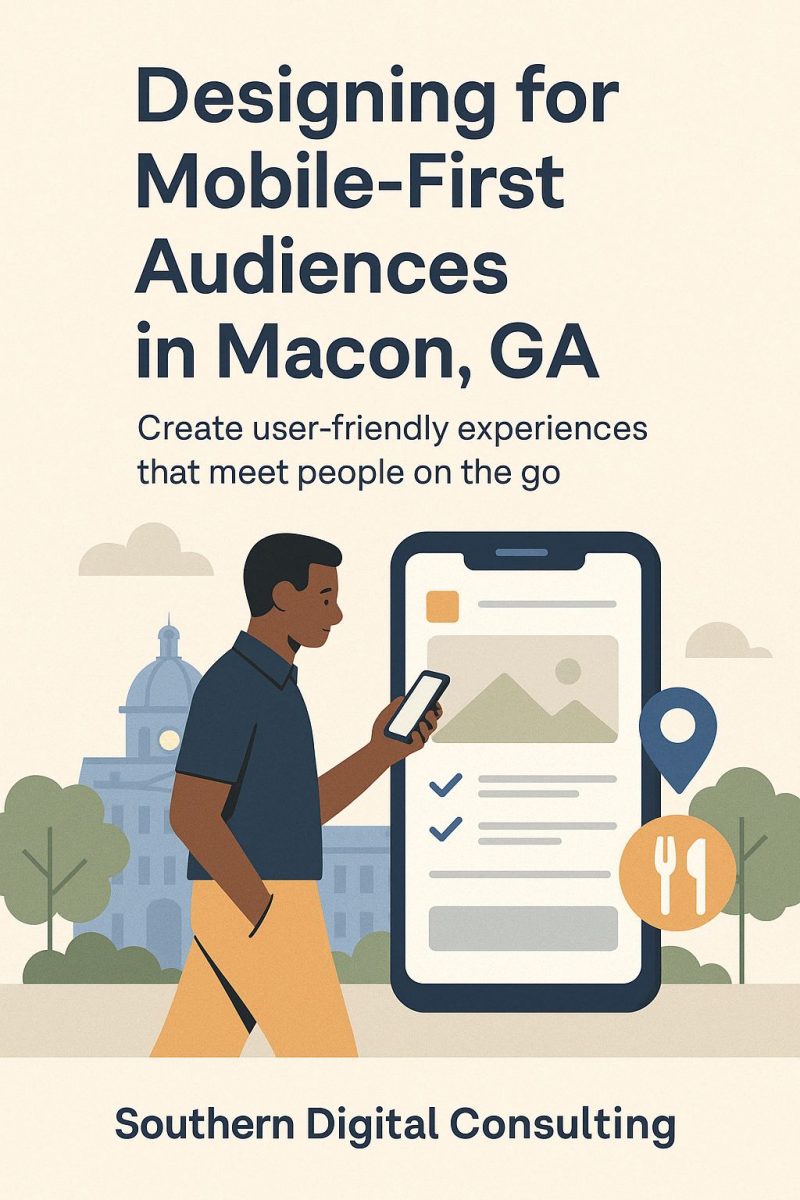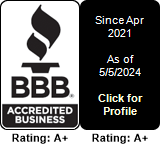You don’t need stats to know people in Macon are browsing the web on their phones. Just walk into any diner or look around during a Friday night game. From home repair searches to ordering dinner or checking local events, mobile is no longer a convenience. It’s the default. That shift comes with expectations: sites should load quickly, display cleanly, and make action simple with a thumb. When a website isn’t built mobile-first, users here bounce fast. And in a town where loyalty is built on first impressions and ease of experience, your mobile presence is your brand. This cluster explores how Macon businesses can rethink design from the small screen up. Creating faster, friendlier, and more reliable experiences that meet people where they are: in the palm of their hand.
Why Macon Users Abandon Non-Mobile Optimized Sites
A slow, clunky site won’t survive on a phone screen. And around here, phones aren’t just backup devices. They’re the primary way people search, shop, and schedule. So when a local user lands on a website and has to pinch to zoom, scroll sideways, or fight through overlapping elements, they’re gone. Not tomorrow. Now.
Macon users expect simplicity. That means buttons that fit thumbs, text that doesn’t require squinting, and navigation that’s clear even in a moving car (not that we endorse distracted browsing, but let’s be real. It happens). If a restaurant’s menu is a PDF that won’t load on LTE, or a plumber’s phone number is buried in a header that won’t shrink, you’ve lost the lead.
It’s not just about appearance. It’s about functionality. A dropdown that works on desktop but disappears on mobile? A CTA that’s cropped by a floating cookie notice? Those small frustrations build quickly. By the second hiccup, trust is already damaged.
Older users, too, are leaning on mobile more than ever. Grandparents looking for a local attorney. Homeowners over 60 booking pest control. Their expectations aren’t lower. They’re just different. They want clarity, not cleverness.
Non-optimized sites signal disconnection. In a region where customer care still drives repeat business, being hard to reach digitally sends the wrong message. If your site feels outdated on mobile, people assume your service is, too. Mobile design isn’t just a technical choice anymore. It’s a reflection of how seriously you take your customer’s time.
Building Responsive Layouts for Macon’s Smartphone Majority
In Middle Georgia, mobile design isn’t about making your desktop site shrink. It’s about building layouts that grow from the phone up. The structure has to feel effortless: tap, scroll, act. But for that to happen, the layout needs to work like the user’s hand does.
Start with stacking, not scaling. Mobile layouts should flow vertically with generous padding. Don’t try to preserve columns or sidebars. They rarely translate well. Macon users aren’t here to admire layout precision. They’re trying to find hours, services, or a number to call.
Buttons should be full-width or clearly isolated, ideally 44px tall or more. And they should be placed where thumbs rest. Mid-to-lower screen. That’s especially important for older users, or those using one hand while balancing groceries and a toddler.
Font sizing matters. Body text should be no smaller than 16px, with headlines clearly separated by weight and spacing, not just size. And links within paragraphs? Make them bold or color-contrasted. A user should never have to guess what’s clickable.
Spacing is also strategy. Use white space to group ideas. Break up content into digestible chunks. Add visual hierarchy through contrast and positioning, not just design elements. The cleaner it feels, the longer users stay.
Finally, test your layout on real devices. That iPhone X preview in your design tool isn’t enough. Try it on an older Android. Borrow someone’s iPad Mini. If the site holds up under their thumbs, you’re on the right path.
In Macon, mobile-first design isn’t optional anymore. It’s the only kind of design that meets your customers in the moment they need you.
Mobile-First Content Prioritization for Local Visitors
When someone visits your site from a phone, they’re not scrolling for entertainment. They’re hunting. Especially in Macon, where most service-based web traffic is driven by need, not curiosity. If you bury what matters, they’ll bounce before you get the chance to help.
That’s why prioritizing content is everything on mobile. Start with what people search for: phone number, hours, services, pricing, and credibility. These need to appear above the fold, meaning users shouldn’t have to scroll to reach them.
Ditch the long welcome message. Save the brand story for the About page. Lead with a headline that gets straight to the point: “Emergency HVAC Repairs in Macon. Call Now.” That clarity buys you a few more seconds of attention, which is all you need to convert.
Use icons for scannability. Bullet points for clarity. And break long paragraphs into punchy, two- to three-line blocks. It doesn’t look dramatic, but it reads faster. Especially on devices being held with one hand.
Secondary content (testimonials, staff bios, photos) can come after trust has been established. This order matters. You’re not guiding a leisurely tour. You’re offering a solution.
Also, strip away clutter. No pop-ups unless they’re essential. No autoplay anything. And keep file sizes light. Macon has pockets where internet speeds aren’t great. Mobile content should load in seconds, not spin.
A well-prioritized mobile site isn’t just a shrunken desktop version. It’s a reimagined funnel for local people solving real problems in real time. And when it works right, they don’t think about it. They just convert.
Best Frameworks for Mobile Design in Macon Web Projects
Not all frameworks are created equal. Especially when it comes to speed, simplicity, and mobile UX. In a market like Macon where users care less about bells and whistles and more about getting things done, the backend of your website has to support the frontend experience.
WordPress with a mobile-optimized theme (like GeneratePress or Astra) remains a strong pick for small service businesses. It’s flexible, integrates with booking tools, and can be customized to prioritize mobile load speeds with the right developer.
For more app-like experiences, Webflow offers impressive visual control and excellent responsiveness. It’s ideal for businesses who need highly designed sites but don’t want to sacrifice mobile usability. But it requires more setup knowledge.
Shopify remains the go-to for product-based businesses. Their mobile templates are clean out of the box and require minimal tweaking. But service businesses should tread lightly unless they’re blending e-commerce with scheduling.
If you’re working with tight bandwidth or need super-fast load speeds in areas with slower connections, static site generators like Hugo or Jekyll can deliver blazing-fast performance with minimal server load. That’s niche, but useful for hyper-local landing pages.
Also worth noting: AMP (Accelerated Mobile Pages) is mostly dead for SEO purposes, but its core idea, stripped-down mobile pages that load instantly, is still very much alive as a principle.
What matters most isn’t which framework you choose. It’s whether the person building the site prioritizes real mobile use. Not in theory. Not in demos. But in actual hands, on actual devices, by actual people from the Macon area.
How to Test Mobile UX Effectively in Georgia
Testing mobile UX isn’t about clicking around on your own phone. It’s about understanding how different users in different situations interact with your site and where they get stuck. In Georgia, where device quality and internet speeds can vary widely from Warner Robins to rural outskirts, proper testing can’t be a one-and-done process.
Start with real-device testing. Not just emulators. Borrow phones. Use cheap Androids, older iPhones, tablets with cracked screens. If your site works smoothly there, it’ll shine everywhere else.
Next: task-based testing. Ask people to complete a real-world action. “Find our phone number.” “Schedule an estimate.” “Read a review.” Watch where they pause. Where they fumble. What they miss. That’s your roadmap to improvement.
Use screen recordings (with permission) to track finger paths. Hotjar and Microsoft Clarity both offer free tools for this. Look for rage taps, hesitation points, and spots where users abandon forms.
Network testing is huge. Test your site on 4G, not just Wi-Fi. Try it downtown, then out near Lake Tobesofkee. A beautiful site that breaks on slower connections isn’t beautiful. It’s broken.
Finally, test responsiveness across orientations. Portrait, landscape, split view on tablets. Accessibility, too. Make sure screen readers can parse the mobile layout. And check that tap targets are large enough for all thumbs, not just young, nimble ones.
Good mobile UX testing in Georgia doesn’t happen in a lab. It happens in parking lots, porches, and break rooms. And the better your site handles those conditions, the more business you keep.
Want a Site That Works Wherever Your Customers Are?
We help Macon-based businesses build websites that perform in real life, not just on paper. Fast, readable, and responsive where it counts: in people’s hands. If you’re ready to meet your users where they are, visit mobile-first web design in Macon, GA and let’s create something that clicks.