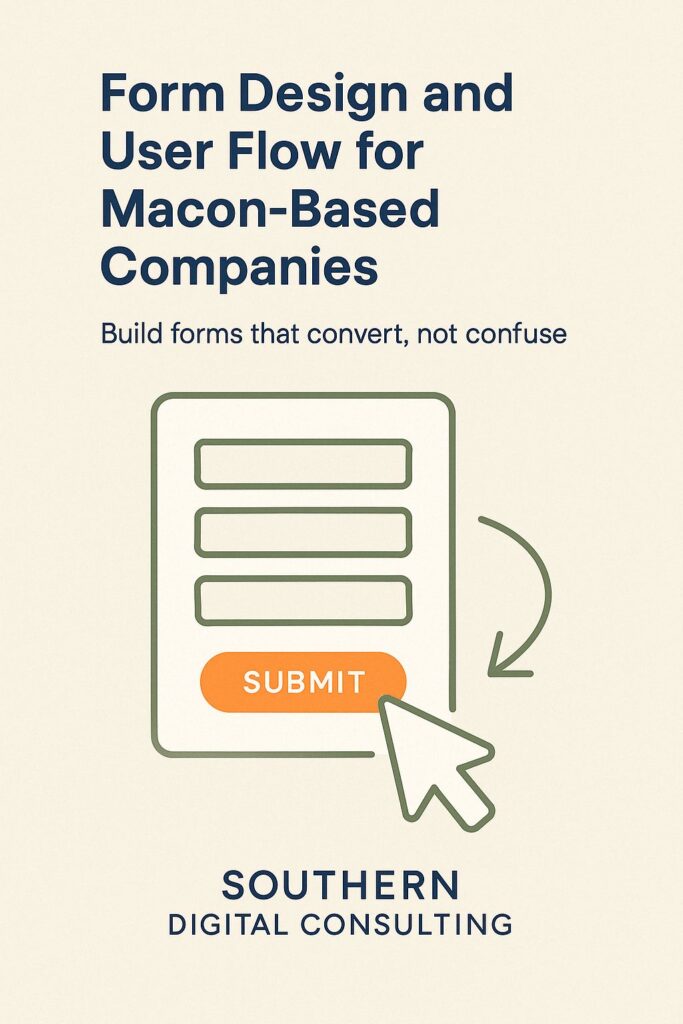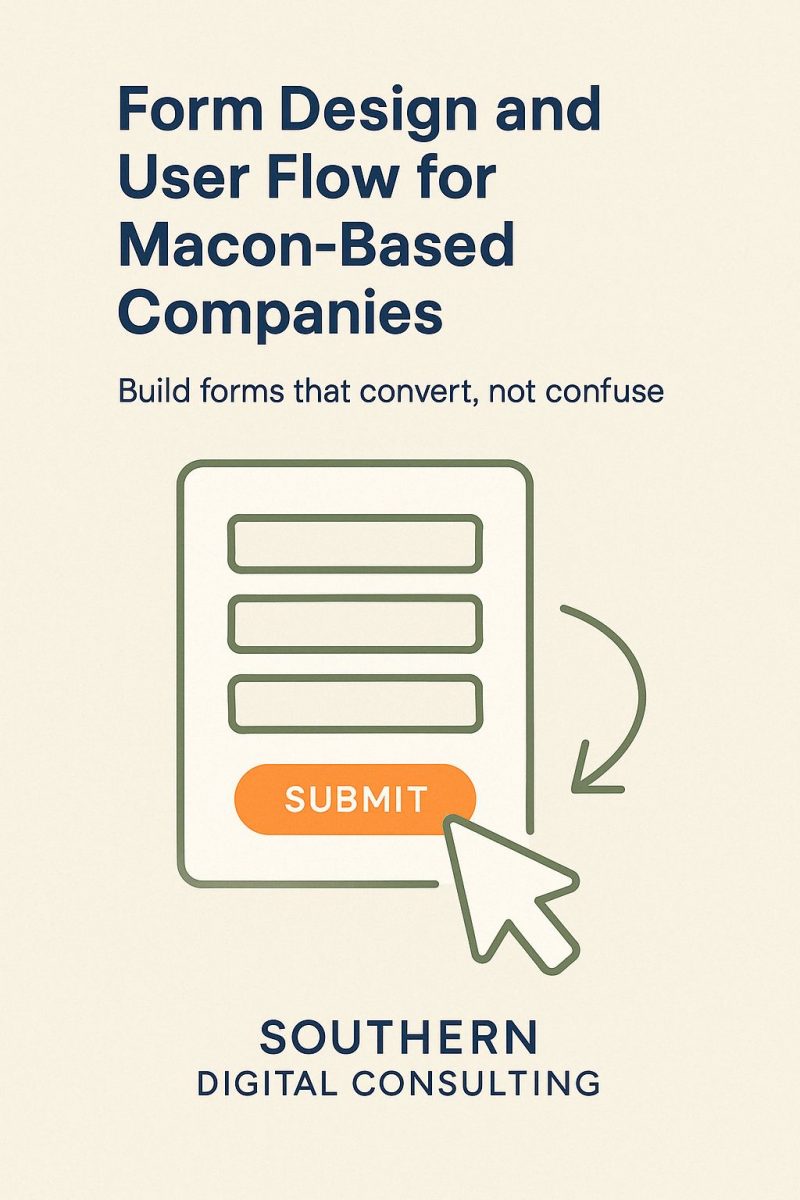A lot of Macon businesses pour money into getting traffic: running ads, posting on socials, optimizing pages. But then they blow it all at the final step—the form. The moment of truth. The place where a curious visitor becomes a lead. If your form is confusing, cluttered, or buried, you’re not converting. You’re leaking. And people in Macon don’t hang around a bad experience. Whether it’s a roofing quote or a dentist appointment, they want fast, clear, and trustworthy. This cluster breaks down how local companies can design smarter forms and flow-focused pages that reduce friction and get results without making users think twice.
How Macon Users Interact With Forms Online
People in Macon don’t browse like they’re on vacation. They’re usually on their phones, in a rush, or toggling between tasks. When they land on a business site, they’re not window shopping. They want something. And when it’s time to fill out a form, they expect it to be fast, direct, and easy to finish with one thumb.
Most users here scan, not read. That means they’ll glance at the first few fields, make a snap decision, and either dive in or back out. If your form starts with six required fields or a paragraph of instructions, it’s already lost half your audience.
Location still matters. A Macon homeowner wants to know they’re reaching someone local—not a call center three states away. Include references like “We serve homes in North Macon and Warner Robins” near your form. That reassurance changes how people approach the interaction.
Clarity is key. Labels need to be obvious. Input areas need to feel roomy, especially on mobile. Users should never wonder what you’re asking or how much time it’ll take.
Tone also plays a part. A form that starts with “Let’s get to know each other” feels better than “Fill this out to request service.” You’re not just collecting info. You’re starting a conversation.
And when someone hits submit, don’t leave them in the dark. A simple “Thanks, we’ll call you within the hour” gives closure. A blank screen or reload? That’s a trust breaker.
People in this region still value real interaction. So even your forms need to feel like they’re written and read by an actual human.
Reducing Abandonment with Smart Form UX in Macon
Form abandonment isn’t just a marketing metric. It’s money walking away. And for Macon-based businesses, that walk often happens because the form wasn’t built with real users in mind. It was built for the business’s convenience, not the user’s comfort.
Start by cutting the fluff. If you don’t absolutely need it, don’t ask for it. Do you really need someone’s company name to schedule a pressure washing job? Probably not. Stick to the essentials: name, contact info, and one flexible message field.
Use progress indicators if your form has more than one step. “Step 1 of 2” feels manageable. “Next” with no context feels like a trick. People want to know what they’re signing up for, especially when they’re on mobile, standing in line, or halfway through lunch.
Add inline validation. If someone forgets a required field, tell them right away. Don’t wait until they hit “submit” to drop a red wall of errors. Better yet, use soft hints like “This helps us send you the right quote.”
Keep the layout vertical. Side-by-side inputs might look nice on desktop but fall apart on small screens. One column, big tap targets, and a natural flow from top to bottom—that’s what feels smooth on a phone.
Also, consider timing. If a lead’s reaching out after hours, tell them what happens next. “We’ll get back to you first thing in the morning” is more comforting than silence. Setting expectations reduces anxiety. And anxiety kills conversions.
Lastly, test it yourself. On a real phone. In bad light. With one hand. The best forms don’t just look good. They feel easy, even when everything else doesn’t.
Form Placement Tactics That Increase Submissions Locally
You can have the cleanest form in Georgia, but if no one sees it, it’s useless. Placement is everything. Especially for businesses in Macon, where users are scanning fast and clicking quicker, your form needs to live in the right spot at the right time.
First rule: put your primary form above the fold on key pages. Service pages, landing pages, and especially your homepage should all give users a chance to act without scrolling. This isn’t pushy. It’s practical.
If you’re writing long-form content—say, a detailed page on septic system repair in Gray—drop a contact form halfway through. Not at the end. When users find the info they need, they’re ready. Make sure the form is right there when that moment hits.
Sticky forms can work, especially on mobile. A “Book Now” or “Get Quote” tab that follows the user down the screen keeps the action visible. Just make sure it doesn’t block important content or CTAs.
Don’t bury forms in your nav or footer. That’s not where Macon users are looking. They want the shortest distance between question and answer. If they have to hunt for it, they’ll leave instead.
Contextual placement helps too. On property pages, put the inquiry form right below the image gallery. On service detail pages, insert the form after testimonials. Let the trust build, then offer a way to act.
And always test scroll behavior. Tools like Microsoft Clarity can show you exactly where people stop. If they’re bailing before the form, move it higher. Adjust. Simplify.
The best spot for your form isn’t where it looks best in the mockup. It’s where your users are already ready to say yes.
Conditional Logic Forms vs. Static: What Works in Georgia?
Forms aren’t one-size-fits-all. In fact, the way you ask questions can either speed up conversion or confuse users into ghosting. Conditional logic forms, which change based on user input, offer flexibility. But are they better than traditional static forms for businesses around Macon?
It depends on what you’re offering and who’s filling it out.
For basic services (lawn care, pressure washing, appliance repair), static forms win. They’re fast, familiar, and load cleanly on all devices. Macon users don’t need a wizard. Just a way to reach you. Don’t overthink it.
But if your service is nuanced—say, you’re a custom home builder or run a clinic with multiple appointment types—conditional logic can streamline the process. Asking “What service are you looking for?” and showing relevant fields only keeps things focused. No one likes filling out irrelevant info.
Here’s the catch. If done poorly, conditional forms can backfire. Delays between field loads, errors when jumping sections, or logic that feels inconsistent. All trust killers. Especially for older users or those on spotty mobile networks.
Make sure your logic paths are tight. Test all outcomes. And show a summary at the end so users know what they’ve submitted.
Use visuals sparingly. Icon toggles can help, but too much motion feels like a game, not a form. Keep the tone human: “Tell us what you need, we’ll take it from there.”
In Georgia, clarity beats clever every time. If conditional logic gets you there without confusing people, use it. If not, a well-crafted static form will always pull its weight.
A/B Testing Forms for Higher Conversion Rates in Macon
If you’re not testing your forms, you’re guessing. And in a place like Macon, where user behavior can vary wildly based on age, device, and urgency, guessing is a fast way to lose business.
Start with the basics. Test your CTA text: “Submit” vs. “Schedule My Estimate” vs. “Get Started.” One may outperform the others by 20% or more. You won’t know until you try.
Next, test field order. Moving the phone number to the second position or hiding it behind a toggle might reduce bounce for privacy-conscious users. Don’t assume. Measure.
Try different headlines above your forms. “Let’s Get to Work” might feel better than “Request a Quote.” Play with tone. Play with length.
Short vs. long? It depends. A three-field form might get more starts. But a slightly longer form might pull in more qualified leads, especially if you explain why you’re asking. “Preferred appointment time helps us schedule faster” turns friction into value.
Mobile layout testing is critical. Use split-test tools that support device targeting. What works on desktop often breaks on mobile, and vice versa.
Finally, track submissions tied to actual conversions. Getting more form fills means nothing if the leads go nowhere. Measure what matters: booked calls, signed contracts, real revenue.
Testing takes time. But in the long run, it builds certainty. And in Macon, where competition is growing and attention is short, certainty converts better than guesswork ever will.
Want a Form That Doesn’t Scare Away Your Best Leads?
We help Macon businesses design forms that get filled, not ignored. From layout to tone to testing, we build every field with the end user in mind so your next customer never clicks away in frustration. Visit high-converting form design for Macon businesses and let’s make every form a front door, not a dead end.