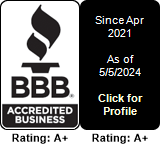Animation isn’t just about flair or aesthetics—it’s about how movement can subtly guide, reassure, or influence a user without them needing to think about it. In Macon, where users come from all age groups and tech confidence levels, animation needs to feel purposeful, not ornamental. A site that uses motion well doesn’t feel like it’s trying to impress you. It feels like it’s helping you. Whether it’s a hover state that gives a button life, a soft fade on a call-to-action, or a gentle slide-in that draws the eye to something important, the best animations act like digital body language, giving your interface warmth and momentum. This cluster explores how motion, when done right, can help Macon-based businesses build experiences that feel smoother, smarter, and more intentional—without getting in the way.
How Micro-Interactions Can Improve Engagement in Georgia
Micro-interactions are the small animations that respond to what a user does—hovering over a button, submitting a form, toggling a switch—and they carry more UX weight than most businesses realize. For Georgia-based sites, especially in cities like Macon where users often prioritize clarity over cleverness, these subtle cues can transform a flat interface into something that feels responsive and intuitive. A simple thumbs-up animation after submitting a contact form gives reassurance. A checkmark that pulses once after adding a product to the cart confirms the action without needing words. These aren’t visual tricks. They’re emotional feedback loops that reduce uncertainty and create rhythm. When a button jiggles slightly on hover or an icon darkens as the user scrolls past, it tells them “this works” without shouting. For mobile users—who dominate web traffic across Georgia—micro-interactions become even more essential. Taps that respond with ripple effects, cards that shift slightly when swiped, or menus that slide in with natural easing all build trust. But these have to feel native, not forced. Users can tell when something was added for polish rather than purpose. Keep the motion short, under 200ms in most cases, and always tie it to something the user initiated. If a hover animation plays before the user hovers, it’s confusing. If a toggle switch moves too slowly, it feels broken. And most importantly, test everything on older phones and slower connections. In Macon, where devices range widely in age and power, micro-interactions should help guide—not hinder—the user journey. When used well, they don’t just improve engagement. They make every action feel more human.
Animations That Convert: What Works in Macon Markets
Not every animation is created to delight. Some are built to convert. And in Macon, where most web visitors are local, impatient, and navigating on mobile, conversion-focused motion has to do one thing above all: support decision-making. This means your animated elements shouldn’t be floating distractions or cute loops that never end. They should help people move. A pulsing “Schedule Now” button that activates when someone scrolls past a pricing section. A progress bar that fills as a user completes form fields. A sticky header that shrinks and snaps into place after the first scroll—these are moments where animation earns its keep. The best-performing sites in Georgia don’t overdo animation. They apply it where hesitation happens. For example, a call-to-action that softly slides into view as a user finishes reading a product description gives just enough momentum to trigger a click. Or a testimonial section that fades one quote at a time, allowing each voice to feel centered instead of buried. Motion becomes conversion support when it removes doubt, confirms action, and keeps rhythm. The difference between a static callout and an animated one isn’t just movement—it’s timing. But be cautious. If the motion lags or jumps, it kills trust. If it’s too showy, it looks like you’re trying to distract. The most effective animations in Macon retail and service sites are smooth, quick, and rooted in familiar behavior. Users don’t notice the animation itself—they notice that your site just felt easier to use. And when things feel easier, people stick around longer, click more confidently, and leave with less hesitation.
Balancing Load Speed and Motion in Local Websites
You can’t talk about animation without talking about speed, and for local businesses in Macon, that balance can make or break the user experience. Smooth animations mean nothing if they bog down your load times, especially in a region where plenty of users are still browsing on older phones or in areas with inconsistent Wi-Fi. A homepage that takes more than three seconds to load because of uncompressed video backgrounds or oversized JavaScript animation libraries will lose traffic before it even begins to convert. This is where thoughtful restraint matters. Lightweight CSS animations beat heavy JavaScript effects every time. SVG animations often perform better than GIFs or Lottie files, and if you’re using scroll-triggered effects, they should lazy-load only when needed. Audit what’s actually moving on your site. Is that fading background necessary? Does that slider need autoplay? Every animation you keep should serve the user. If it doesn’t clarify or enhance the experience, scrap it. Because in Macon, people are less impressed by digital gloss and more concerned with whether the site loads fast and feels smooth. Remember mobile, always. Macon users often browse while waiting in line, on older devices, or during off-hours. Your animation has to be optimized not just for performance, but for conditions. Compress assets. Minify code. Set up fallback content. And never animate essential content on load. Let the core information hit first, then layer in subtle motion. That’s the balance. Load time first, motion second. When you get it right, your site doesn’t just look polished—it runs like a business that respects its visitors’ time and devices.
Storytelling Through Motion Design for Macon Brands
Storytelling isn’t just about words. It’s about rhythm, progression, and pacing—and motion design is one of the most underused storytelling tools in local web strategy. For brands in Macon, where customers still care about who you are and why you started, adding animation to tell your story visually gives you a leg up. A product image that animates from sketch to finished form tells more about your process than a block of copy ever could. A founder’s quote that slides into focus beneath a photo makes the statement feel intentional and alive. And a services section that unfolds one panel at a time gives the sense of guided flow, not dumped information. These are motion patterns that pull the viewer along without rushing or distracting. When users scroll and the next piece of content feels like it enters just as they’re ready for it, that’s rhythm. That’s storytelling through animation. It also builds trust. Local brands gain authority when their site feels orchestrated. It doesn’t need to be dramatic. A timeline that reveals your business’s milestones as you scroll can feel powerful. A customer review that gently fades into place under a product image reinforces experience. The key is sequencing, not chaos. Motion should never feel random. If a card moves, it moves for a reason. If an element bounces or pulses, it does so in a way that reflects emotion, not marketing excitement. In a place like Macon, people are paying attention to the feel of your business. Motion can show humility, energy, professionalism, or care. When done well, it doesn’t tell your story louder. It tells it more clearly.
Avoiding Overuse: When Animation Hurts Local UX
Too much motion is worse than no motion at all. And while animation can add charm, clarity, and confidence to a Macon business site, overuse turns it into a burden. We’ve all seen it—a homepage filled with things flying in from every corner, buttons that bounce endlessly, and content that moves so much it’s hard to read. In a region where patience is already thin online, cluttered animation sends the wrong signal. It says you care more about showing off than showing up. To avoid this, start by limiting animations to key interaction points only. A button that pulses once when hovered is helpful. A button that pulses constantly is annoying. Keep your motion short, subtle, and responsive. Avoid auto-play carousels that yank content away before the user finishes reading. Avoid parallax effects that jump on scroll or backgrounds that shift without warning. These things break rhythm. They confuse. And worse, they make your site feel heavy. Also pay attention to accessibility. Too much animation can trigger discomfort or motion sensitivity for some users. If motion is continuous, offer a “reduce motion” toggle or respect browser preferences. That’s not extra—it’s respectful. Animation works best when it disappears into the experience. When it’s so well-timed and placed that the user never notices it directly. Macon websites don’t need to wow with motion. They need to feel smooth, light, and thoughtfully made. The best animations aren’t the ones people remember. They’re the ones that made everything else feel easy.
Want UX That Moves People Without Slowing Them Down?
We help businesses across Macon use motion where it matters—lightweight, intentional, and conversion-focused. If your site needs better flow without the noise, visit UX-focused animation design in Macon, GA and let’s make things feel as smooth as they should.