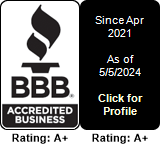Imagine if shopping in the real world was like shopping online. You’re strolling along the aisles, absent-mindedly throwing items into your trolley. What’s this? Oh, it’s on sale? It’s kinda ugly, but you chuck it in the trolley anyway.
Suddenly, a cute kitten riding a skateboard scoots by. You follow the adorable little rascal until you reach the Facebook aisle. It’s your aunt’s birthday, isn’t it? Better grab a card while you’re here. And don’t forget to pay your gas bill.
Meanwhile, your trolley sits abandoned, waiting for your return.
While it sounds crazy, this happens all the time in ecommerce stores. Buyers leave trolleys full of stuff and never return to finish the purchase. This is called cart abandonment.
So how can you reduce cart abandonment for your ecommerce store? We have 3 handy tips just for you.
Why is cart abandonment bad?
What’s the big deal? It’s not like you’ve stolen anything. So why is it so bad?
Because people leaving their carts or not checking out of your online store basically means you’ve lost a sale. In fact, the average shopping cart abandonment rate for online retailers is 60% to 80% – now that’s a lot of cash. Less cart abandonment results in more money in the bank, so it’s essential to keep it as low as possible.
The shopping cart abandonment rate is also an important metric for e-commerce sites to keep track of because it could indicate something else – a poor user experience, for example. Or a broken sales funnel.
What causes cart abandonment?
Plenty of things! But the main reasons are:
- Long or confusing checkout process
- Unexpected shipping costs
- Mandatory account creation
- Lack of payment options
- Vague return and refund policy.
How can I reduce my cart abandonment rate?
Be upfront about all costs
Have you ever gone into a shop in real life and set an item on the counter, only for the assistant to tell you that you need to pay more than what’s on the price tag? No way. So why should it be different for your online store?
Give your customers all the costs involved in their purchase upfront. That includes shipping, taxes, and any other fees that might apply.
No nasty surprises equal more revenue for you!
Make it as easy as possible
Your customers want to add stuff to their cart and go back to browsing your ecommerce store as quickly and as painlessly as possible. So don’t make it hard for them.
Your buyer should never have to click ‘back’ to make a purchase. Create a checkout option on your product page to minimize the number of clicks and page views needed to make a transaction.
Remember, fewer clicks result in more cash!
Have progress indicators on checkout pages
Who wants to shift through pages and pages of forms just to buy something online? Boring.
A progress indicator helps users understand where they are in the checkout process and how much further they have to go.
When your shoppers see how much they’ve already invested in your checkout and how little they have to go, they’re motivated to complete the whole process. And that cart won’t be so lonely anymore.
Metrics to watch
Keeping an eye on the right metrics will not only tell you how high your cart abandonment rate is, but why it’s happening in the first place. So start tracking:
- Abandoned order value – the average value of sales abandoned. This will give you a full picture of the real impact on your business
- Time to checkout – how long it takes your customer to make a purchase. The less time it takes, the happier your users will be!
- Device usage – which device your buyers are using to visit your store. This helps identify problems across devices or specific to a device checkout.
We publish blogs on just about anything related to digital marketing – social media, websites, SEM, SEO, Google updates – you name it! We also help businesses grow through digital marketing. Book a free consultation with Southern Digital Consulting today.